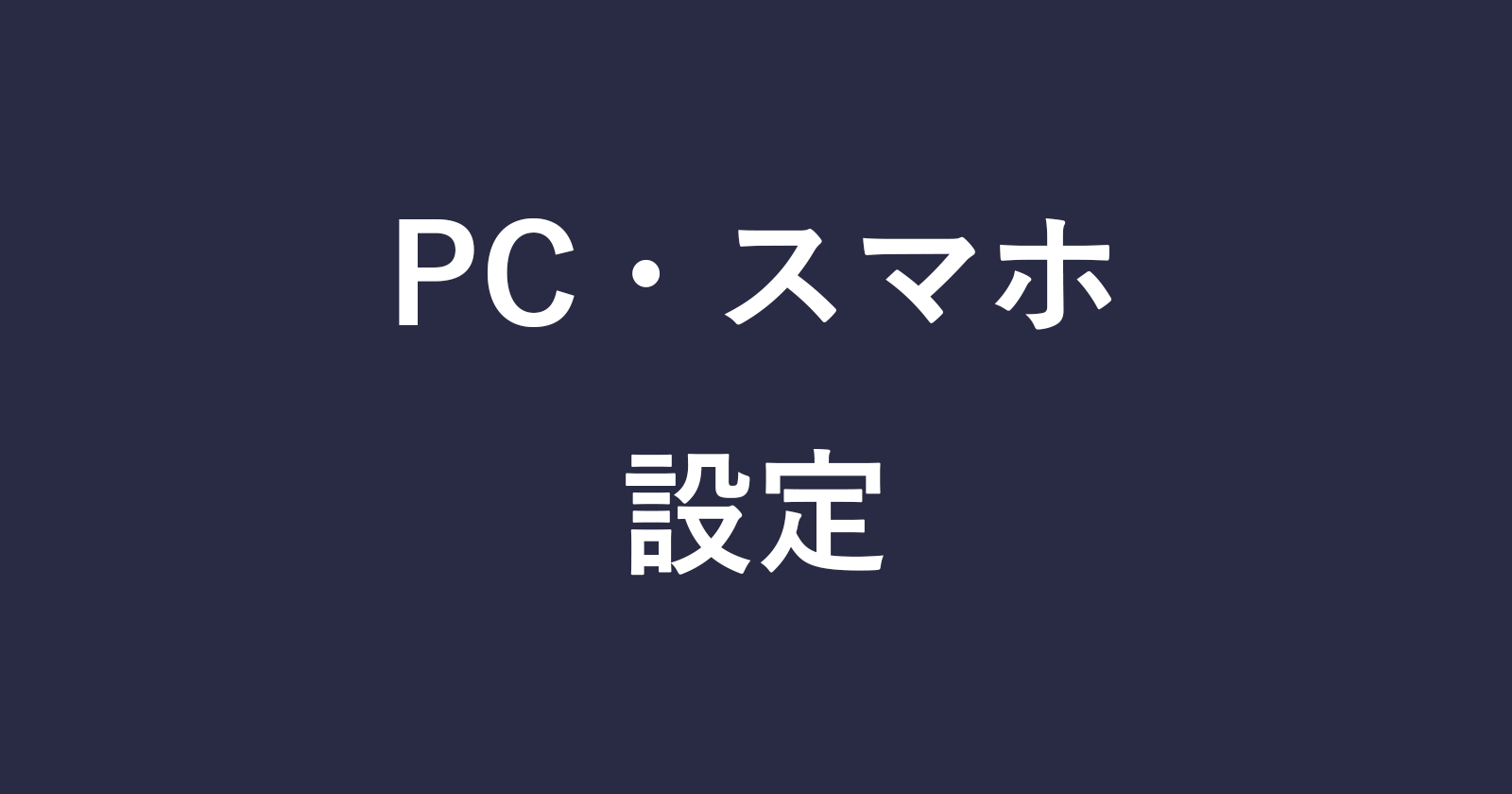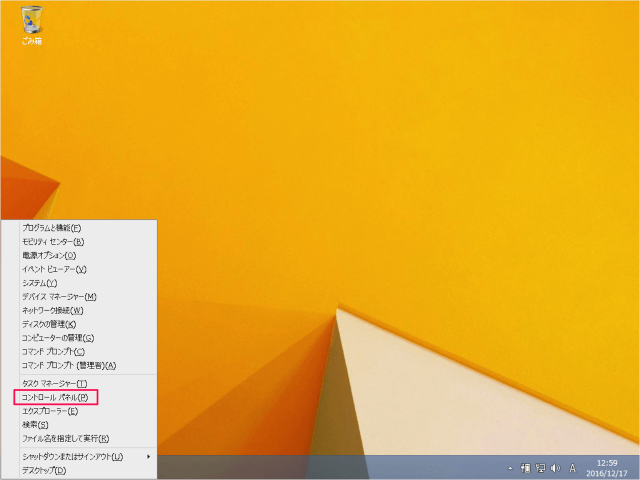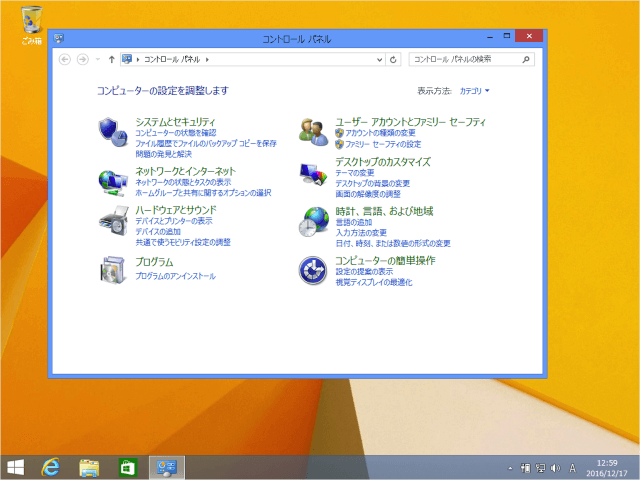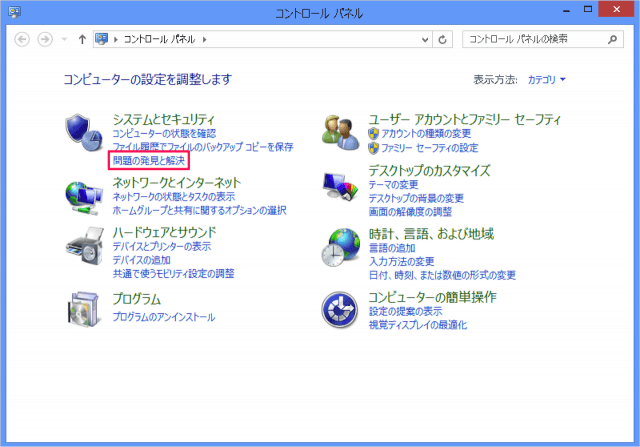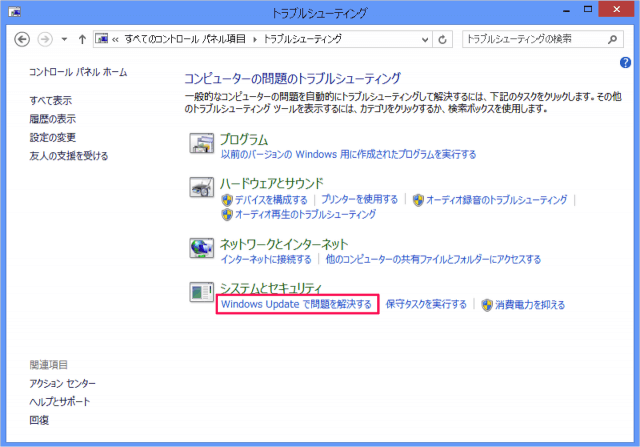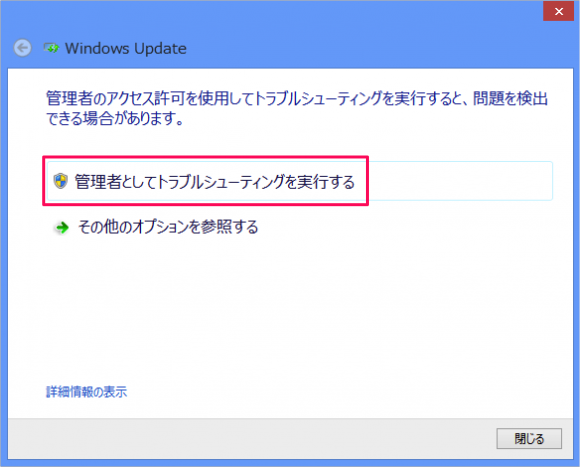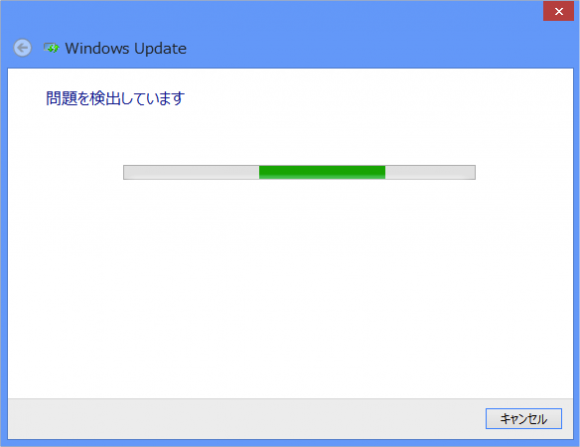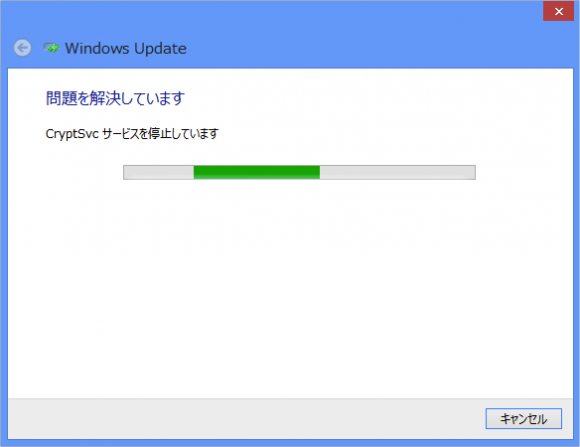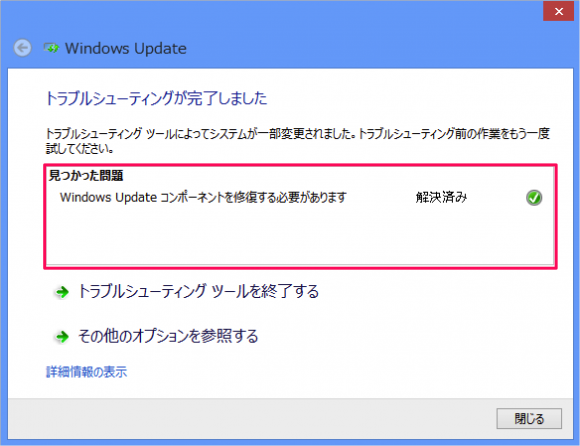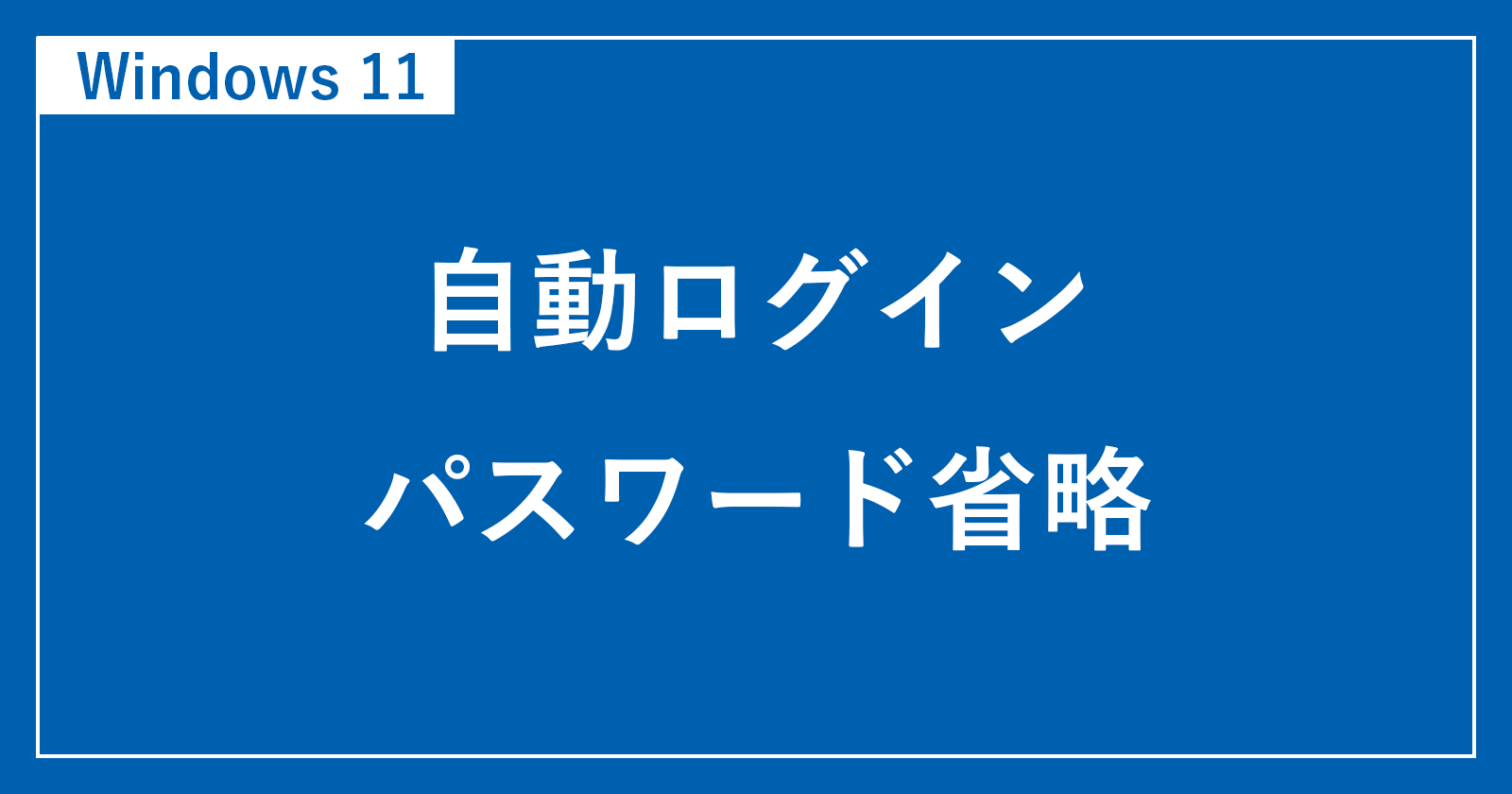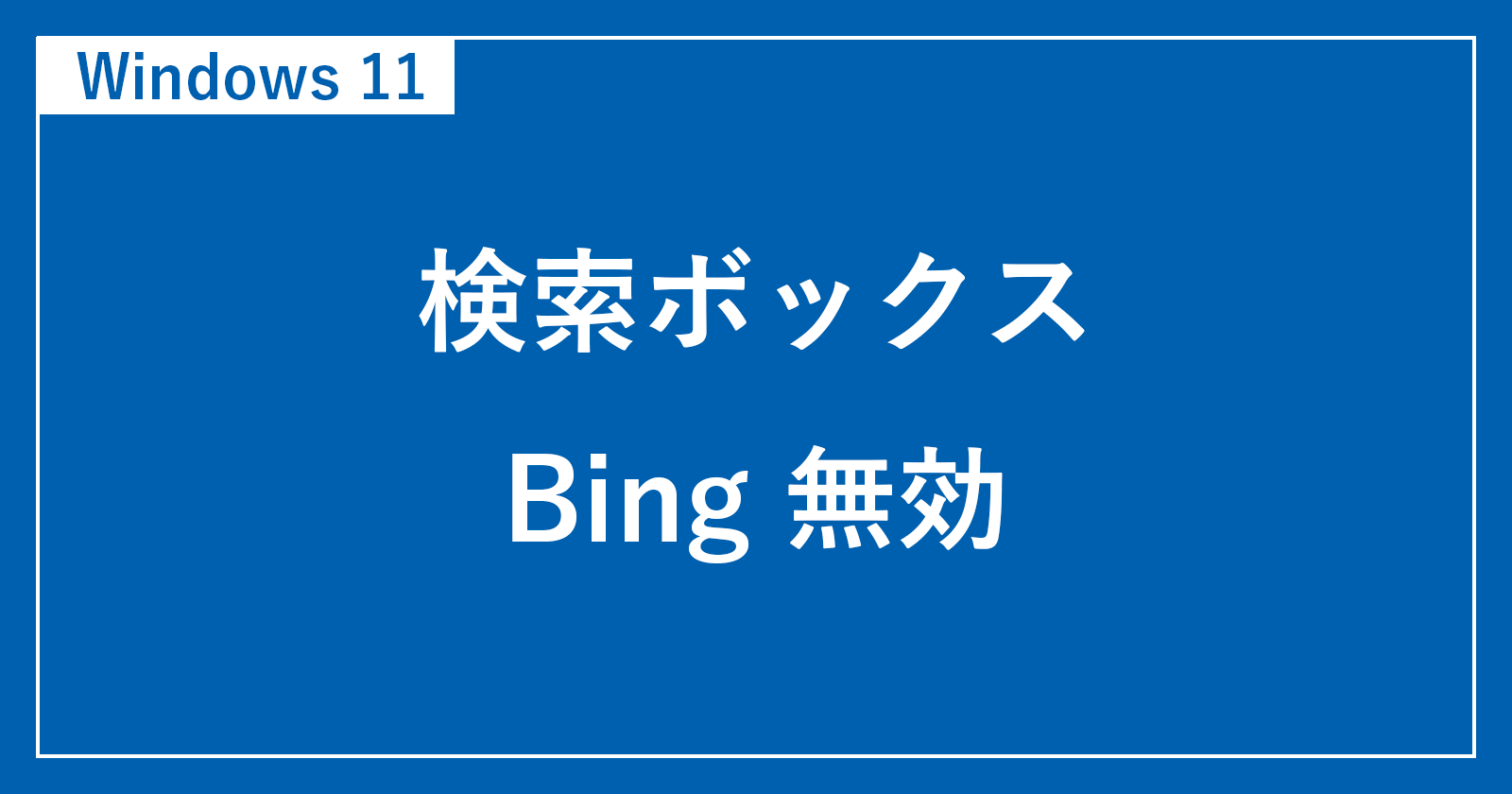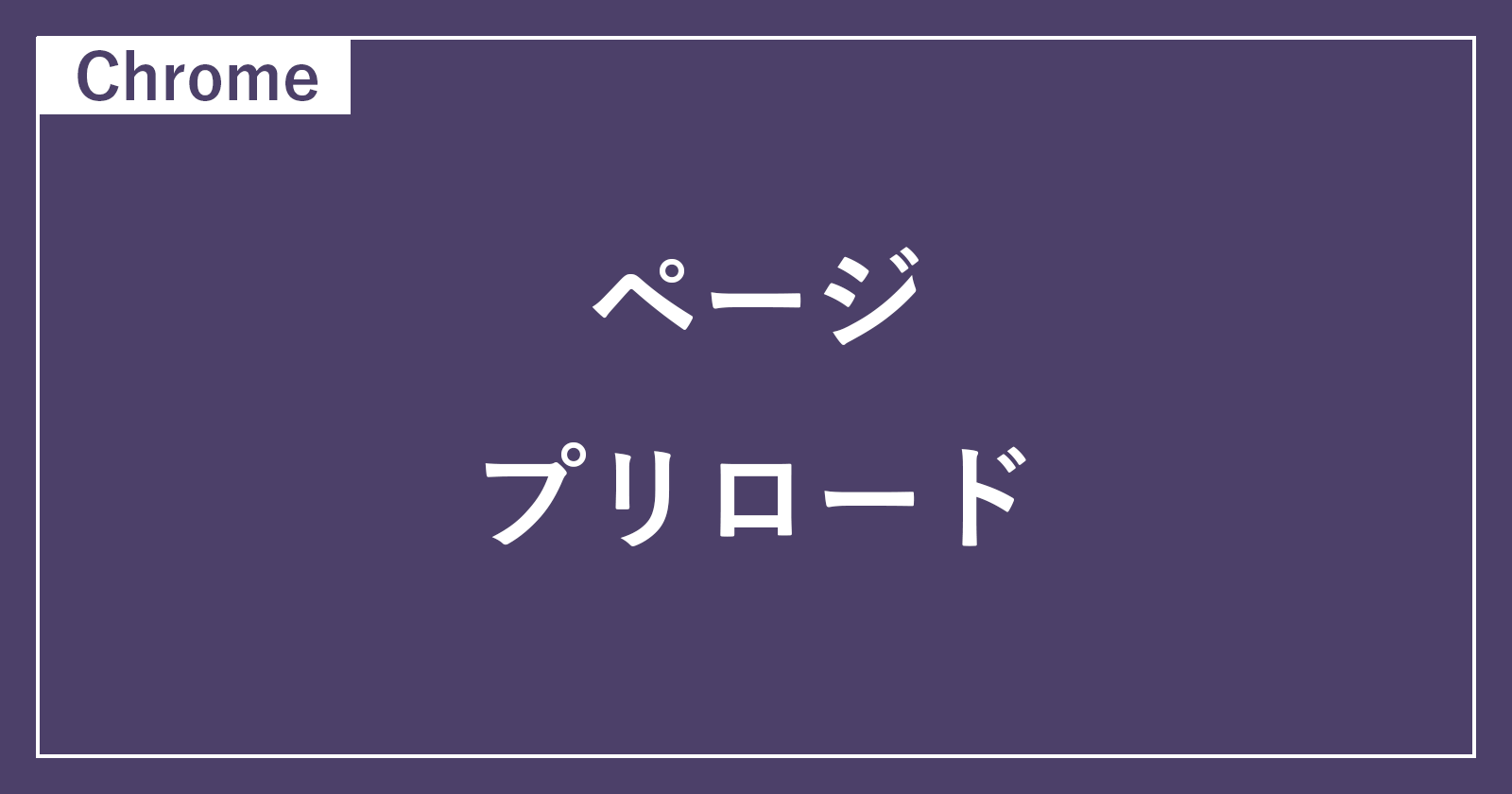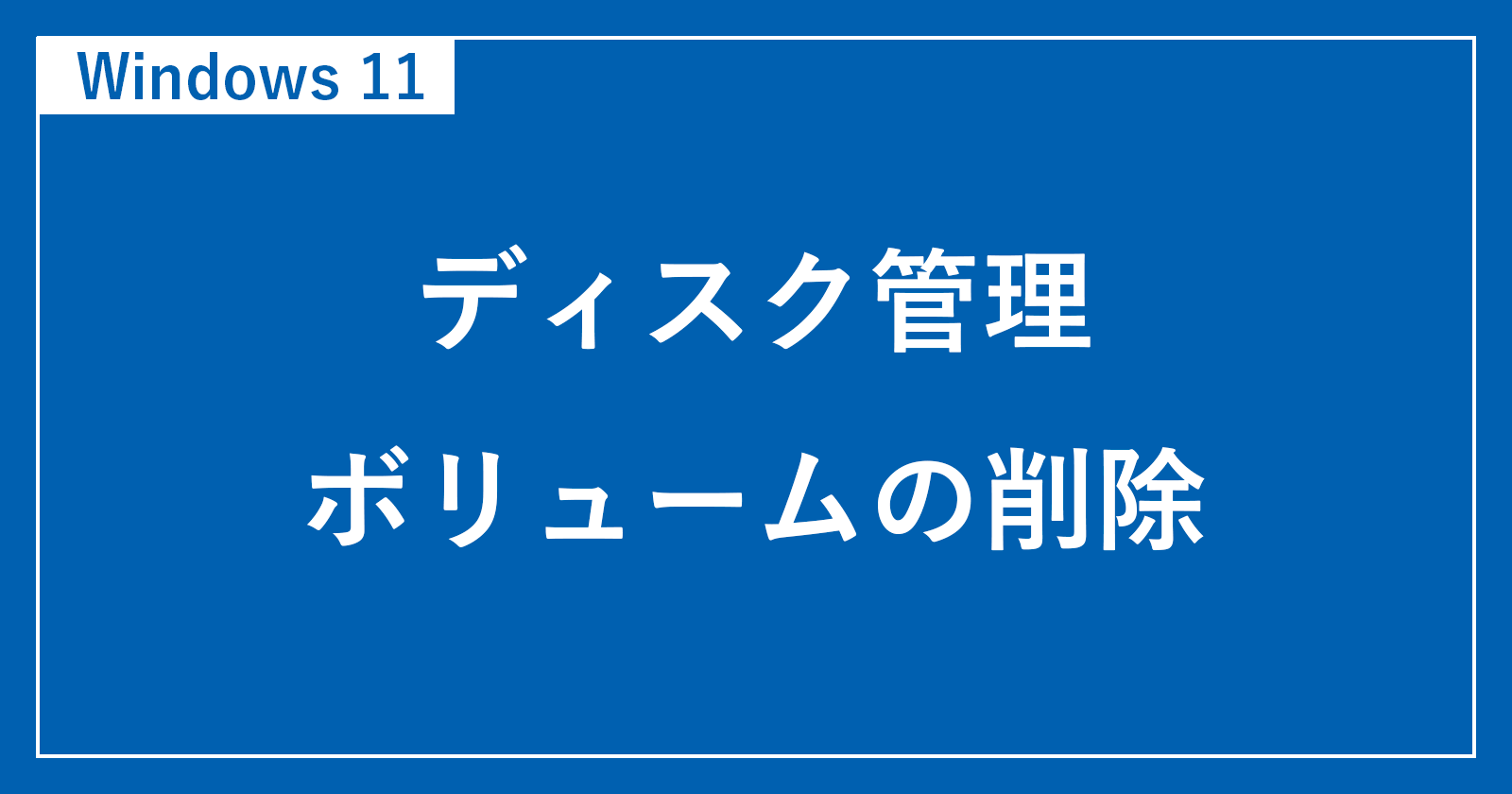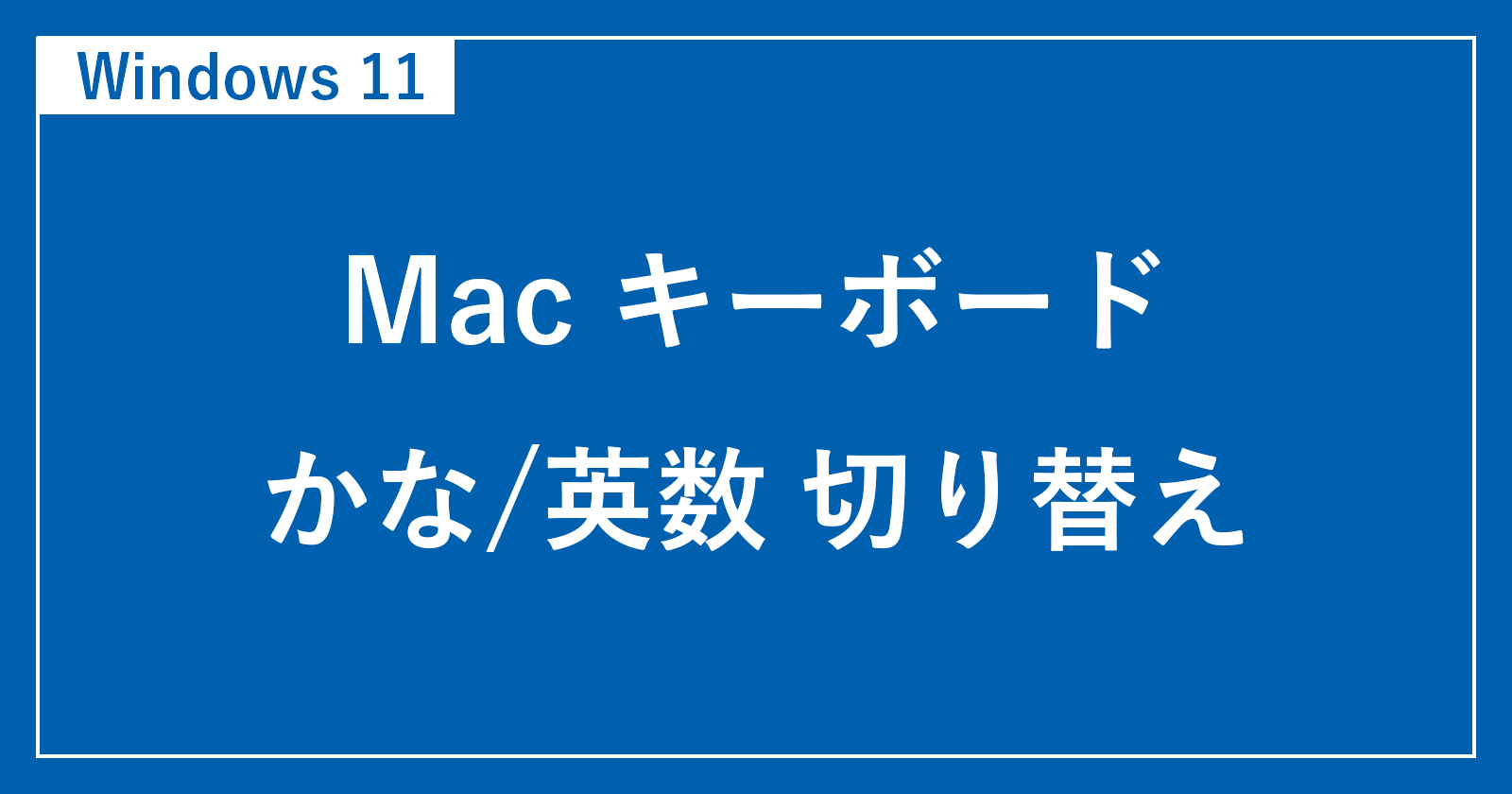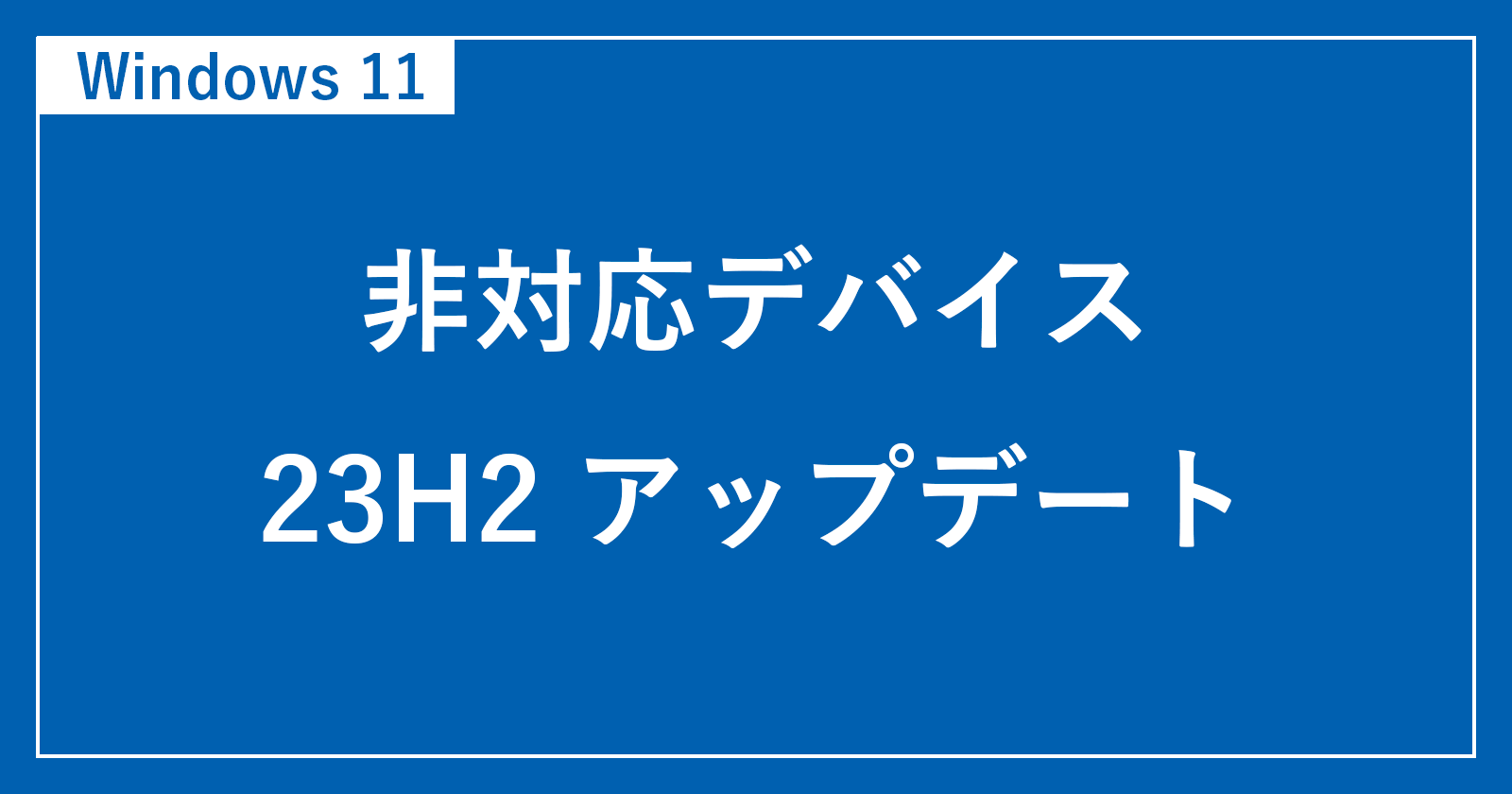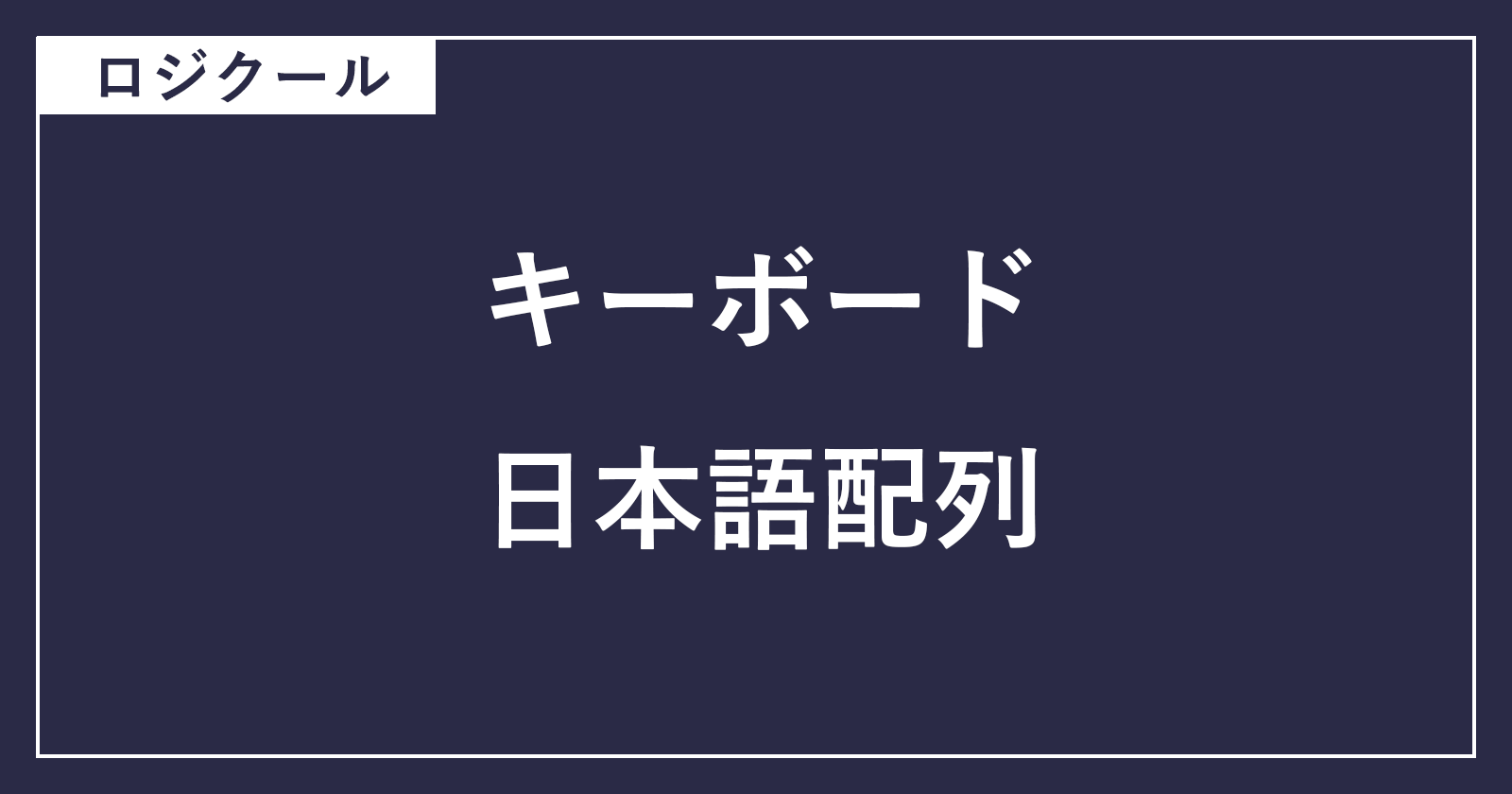Windows8/8.1 のトラブルシューティング方法を紹介します。
Windows Update が終わらない、エラーが表示される……といった場合には
「Windows Update の問題を解決する」機能である「トラブルシューティング」を実行してみましょう。
Windows Update できない - トラブルシューティング
それでは実際にトラブルシューティングしてみましょう。
「Windows Update で問題を解決する」をクリックします。
Windows の更新を妨げている問題を解決してください。
「次へ」をクリックしましょう。
管理者のアクセス許可を使用してトラブルシューティングを実行すると、問題を検出できる場合があります。
「管理者としてトラブルシューティングを実行する」をクリックしましょう。
問題があるかもしれないサービスを停止したりします。
問題が見つかった場合はこのように詳細が表示されます。