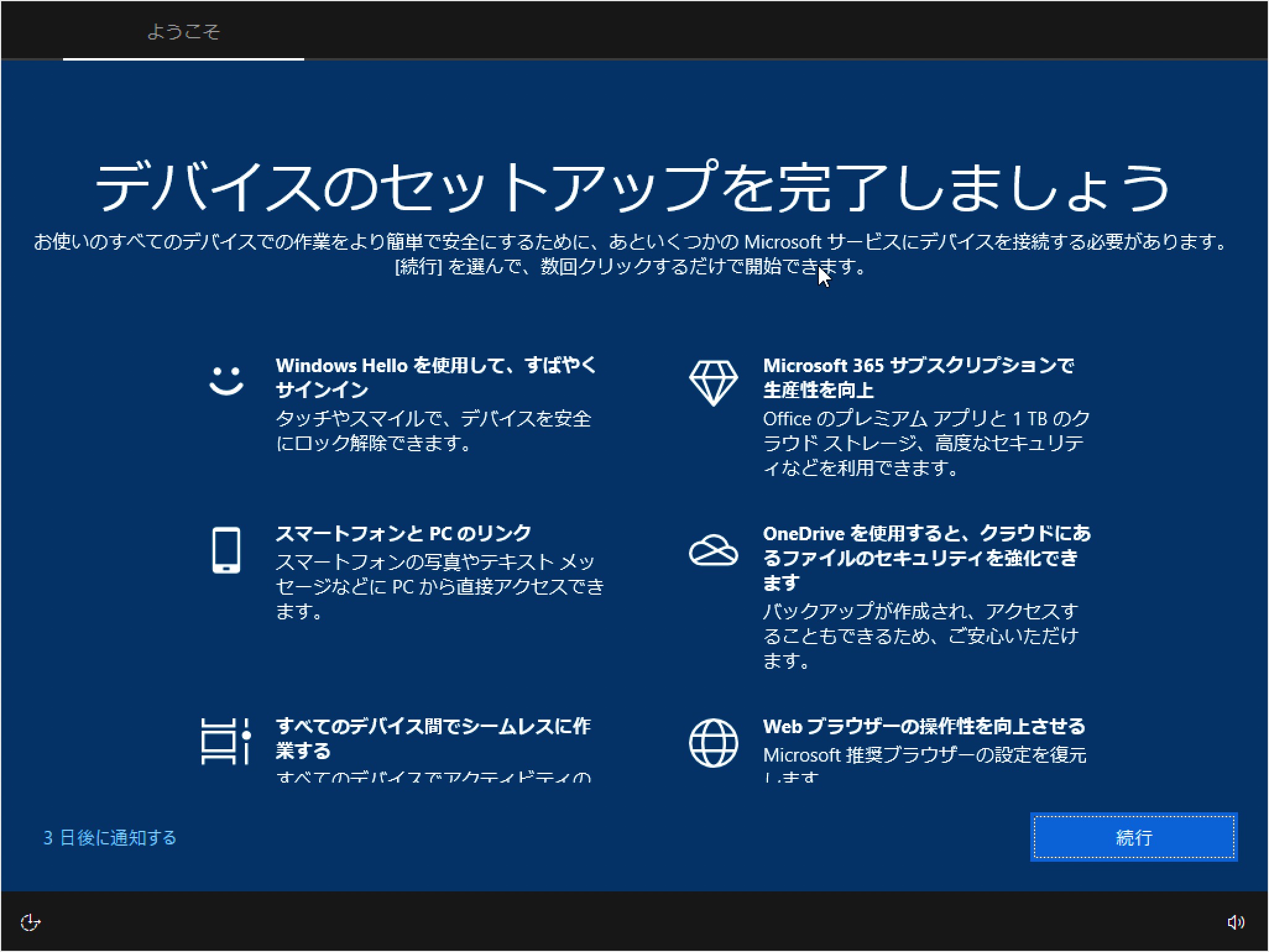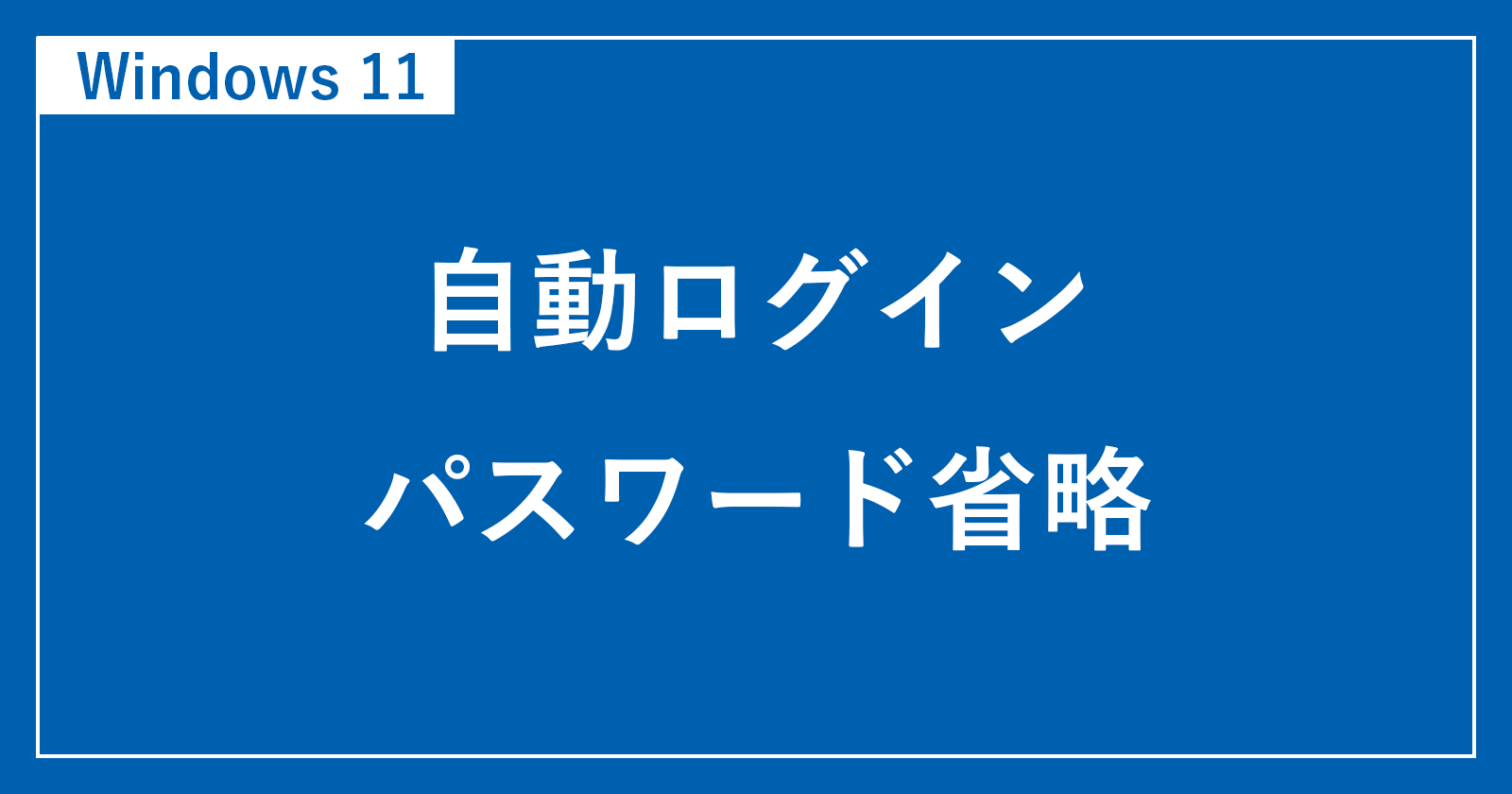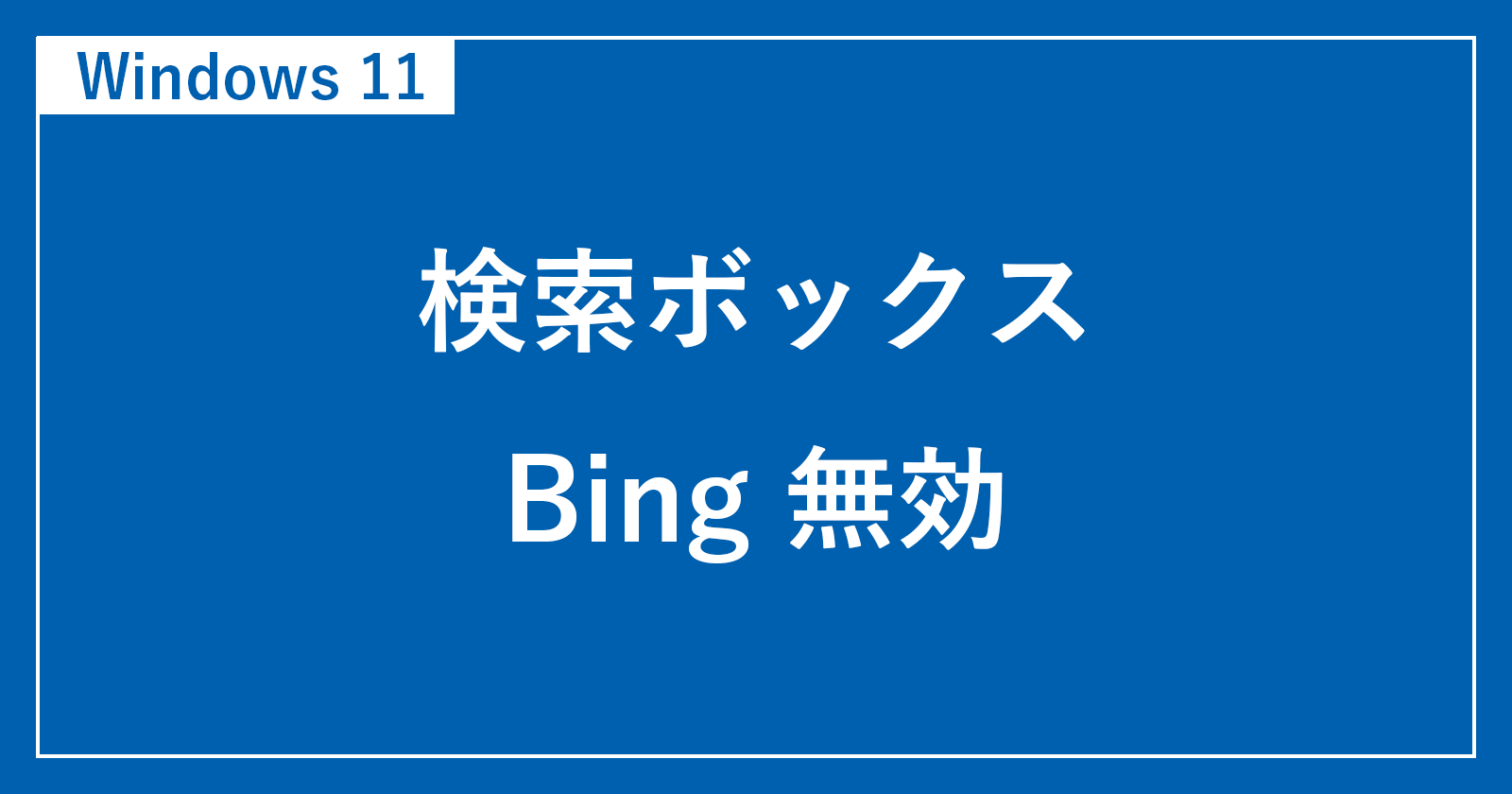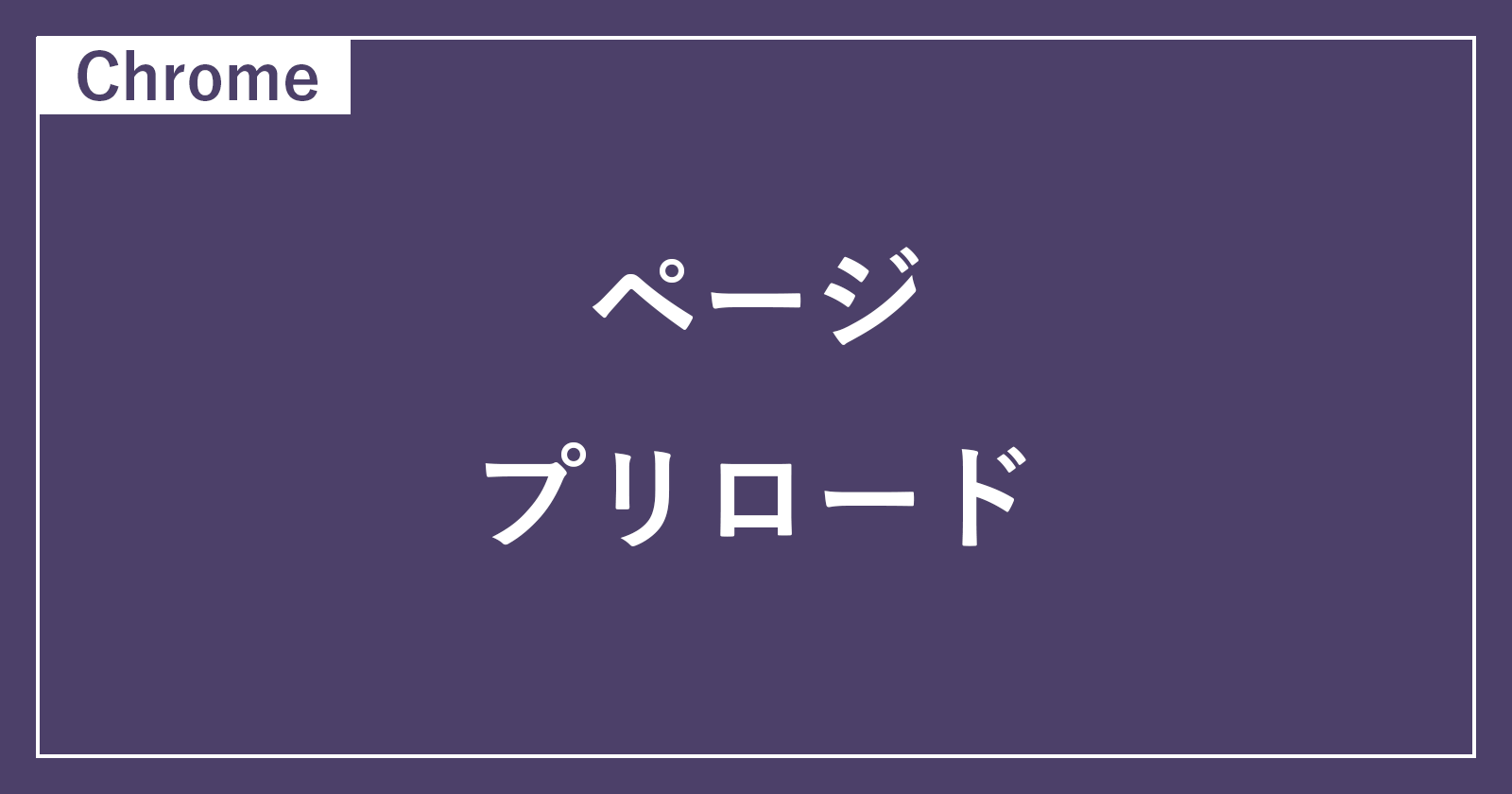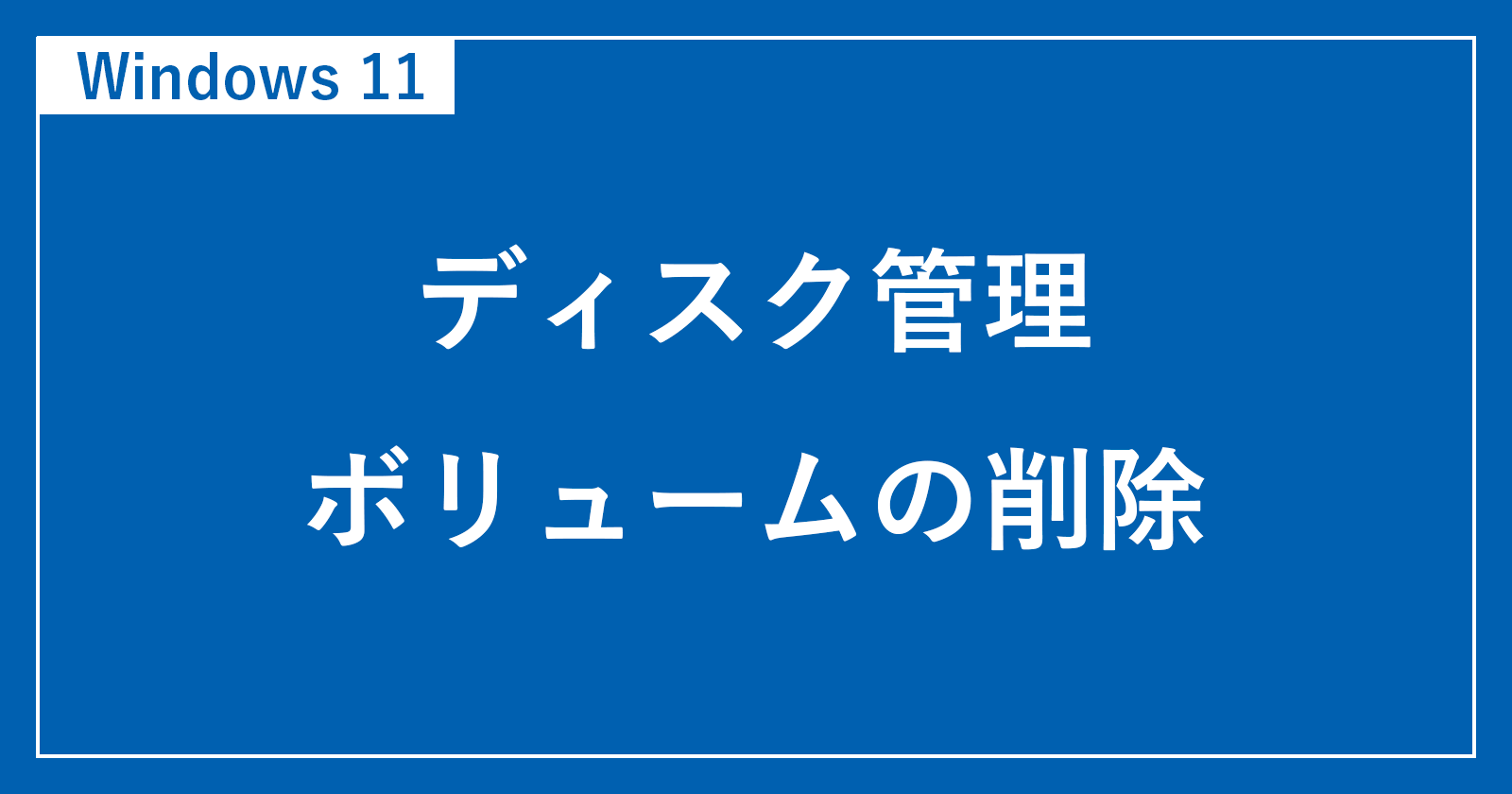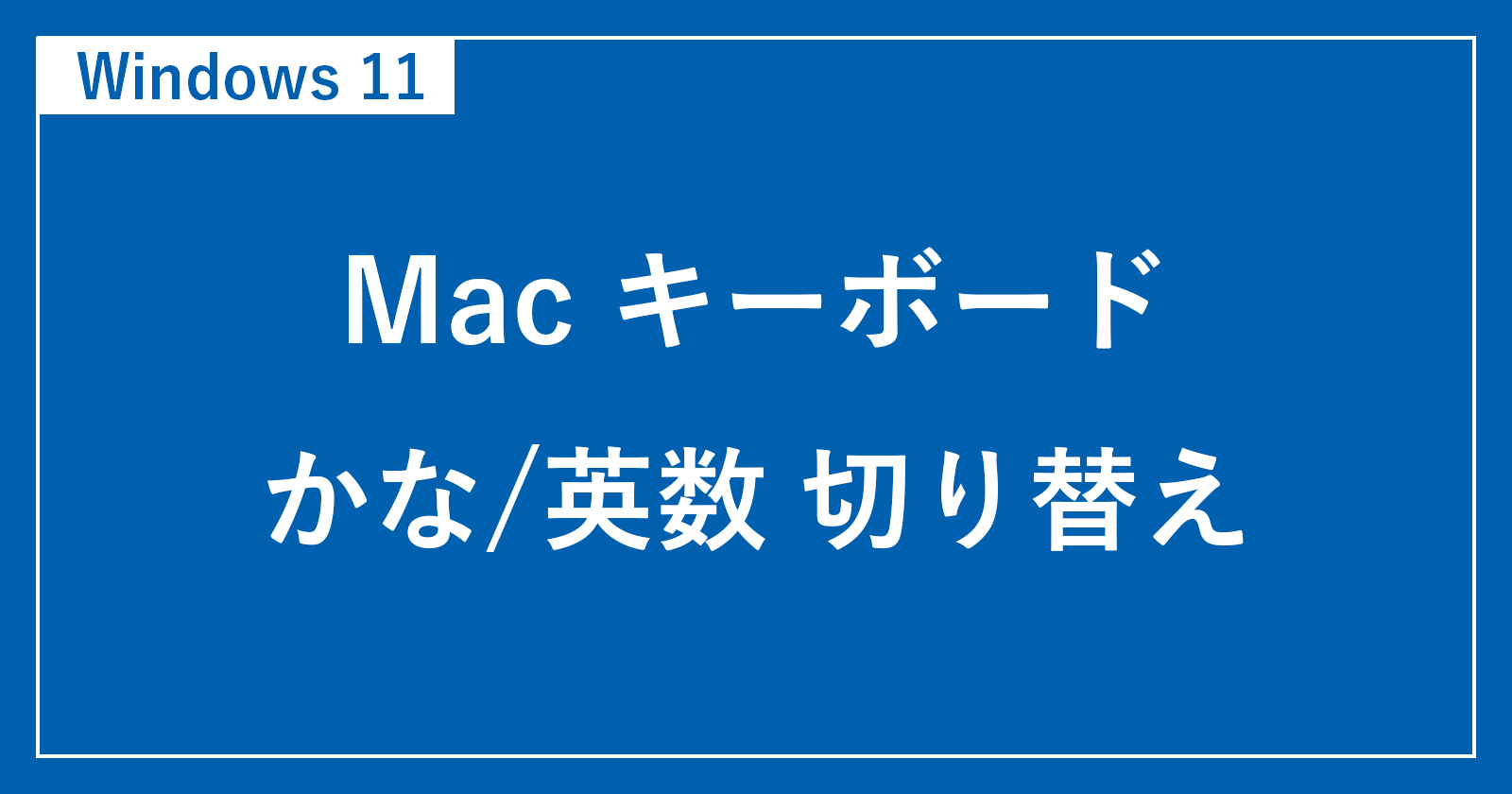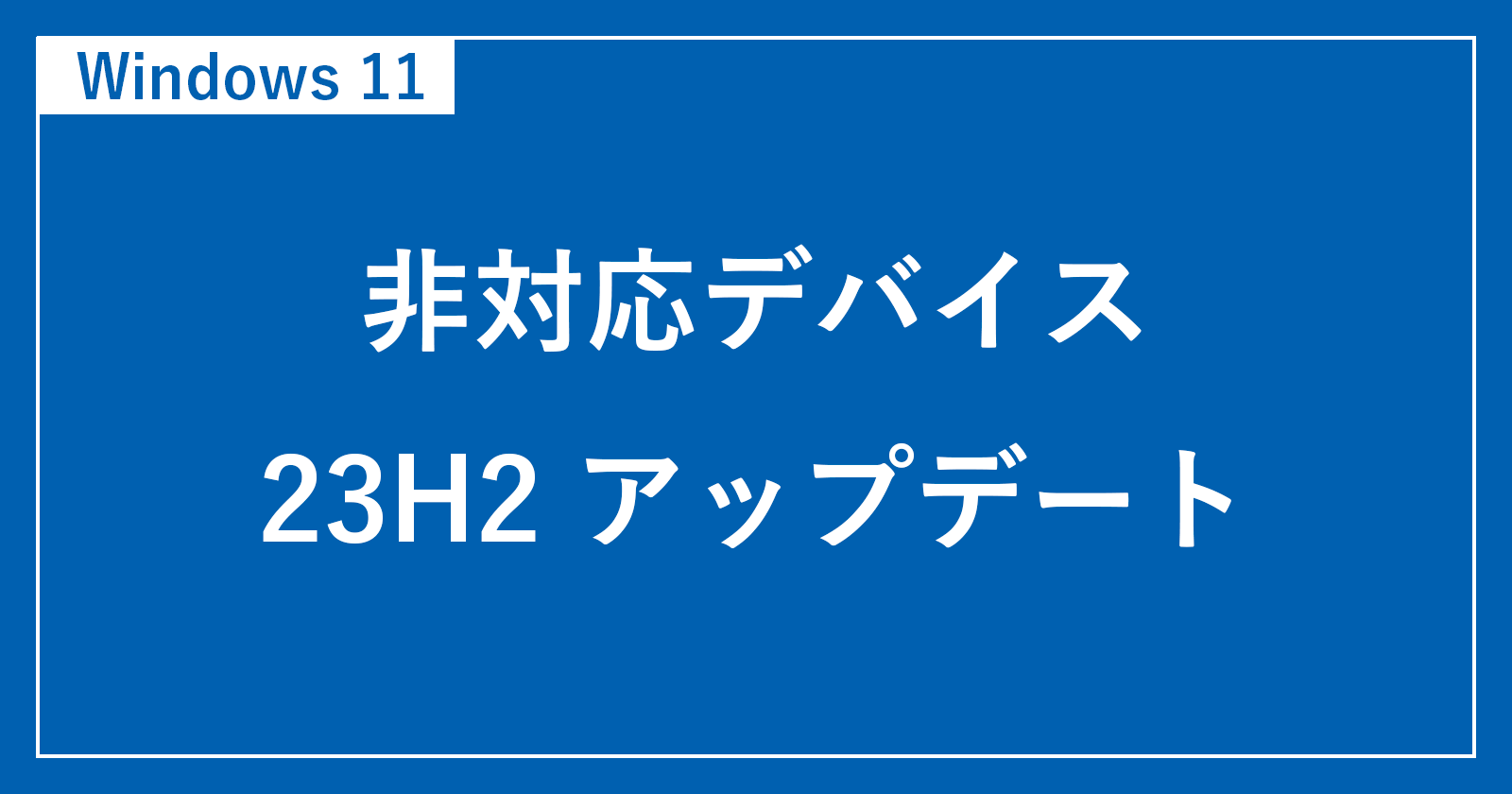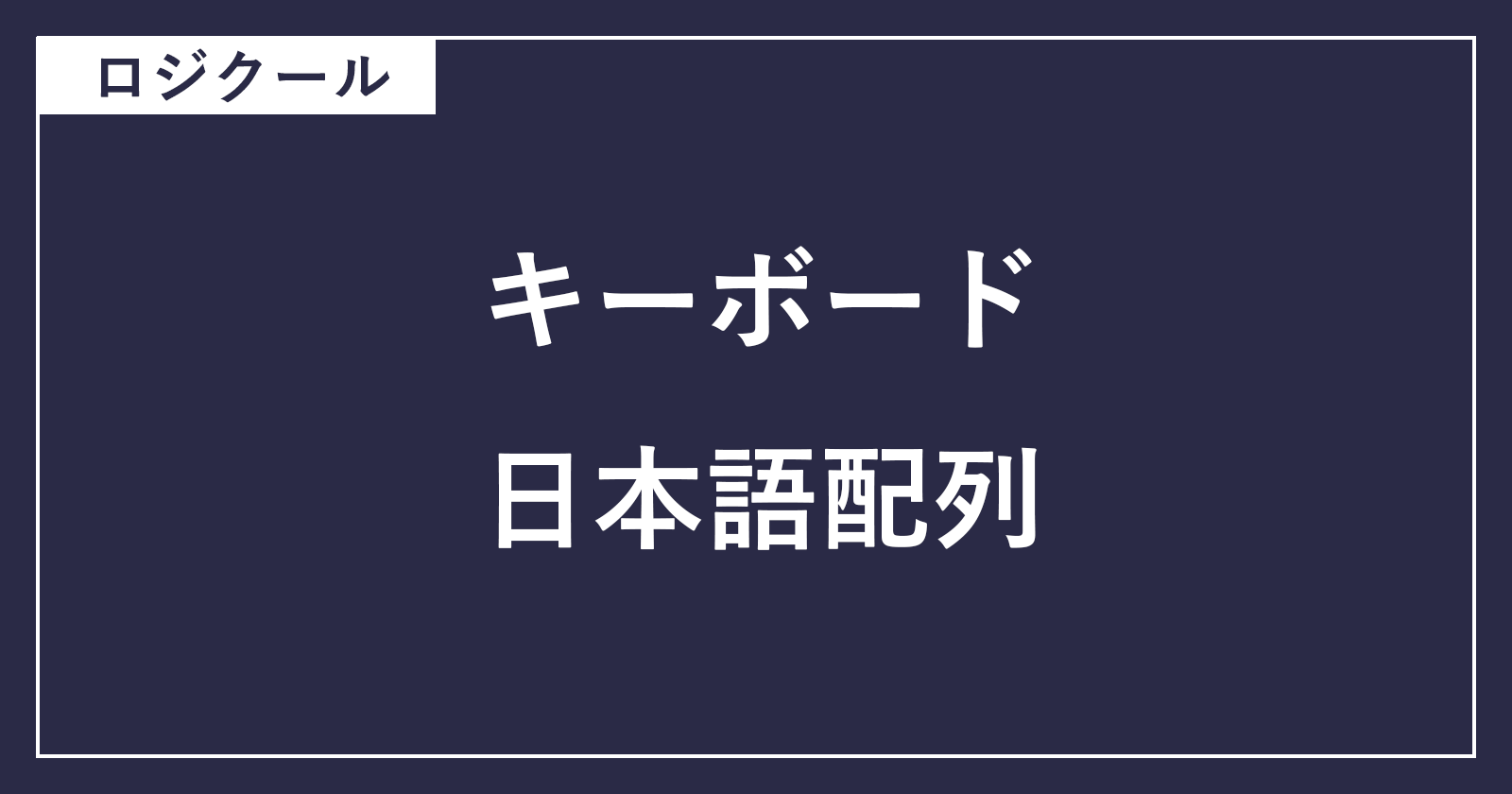目次
Windows 10 の「デバイスのセットアップを完了しましょう」を無効にする方法を紹介します。
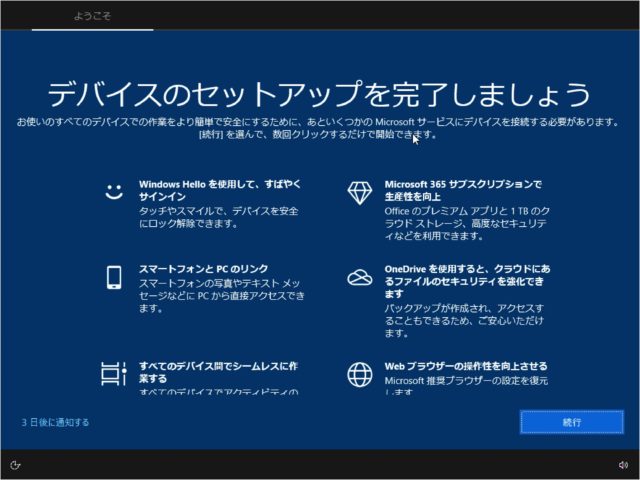
Windows 10 をアップデートすると「デバイスのセットアップを完了しましょう」という画面が表示される場合があります。
- Windows Hello
- Microsoft 365
- スマートフォンとPCのリンク
- OneDrive
- ……
……などのデバイスのセットアップを提案してくれます。
毎回、表示されるとめんどくさいので「デバイスのセットアップを完了しましょう」を無効に(表示しないように)する方法をみていきます。
「デバイスのセットアップを完了しましょう」を無効にする方法は?
Windows 10 の「デバイスのセットアップを完了しましょう」を無効にする方法は次の手順です。
-
[設定] を起動する。
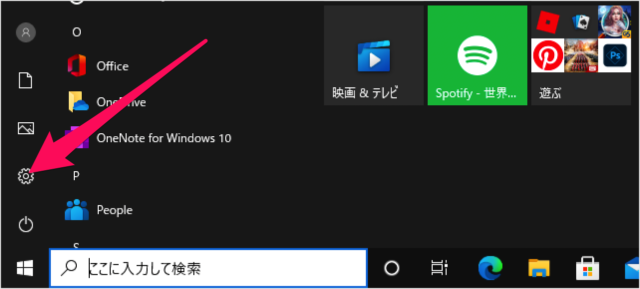
スタートメニューの「歯車」をクリックします。 -
[システム] を選択する。

Windowsの設定です。「システム」をクリックします。 -
[通知とアクション] を選択する。

-
[デバイス設定を完了方法を提案する] からチェックをはずす
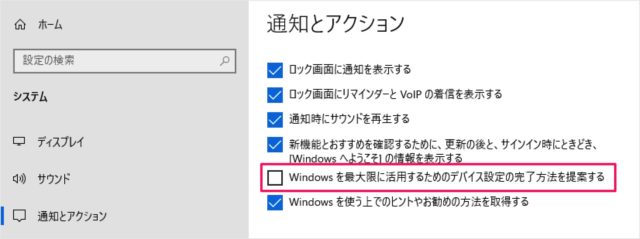
通知とアクションの設定です。「Windowsを最大限に活用するためのデバイス設定を完了方法を提案する」からチェックをはずしましょう。これで設定完了です。「デバイスのセットアップを完了...」は表示されなくなります。