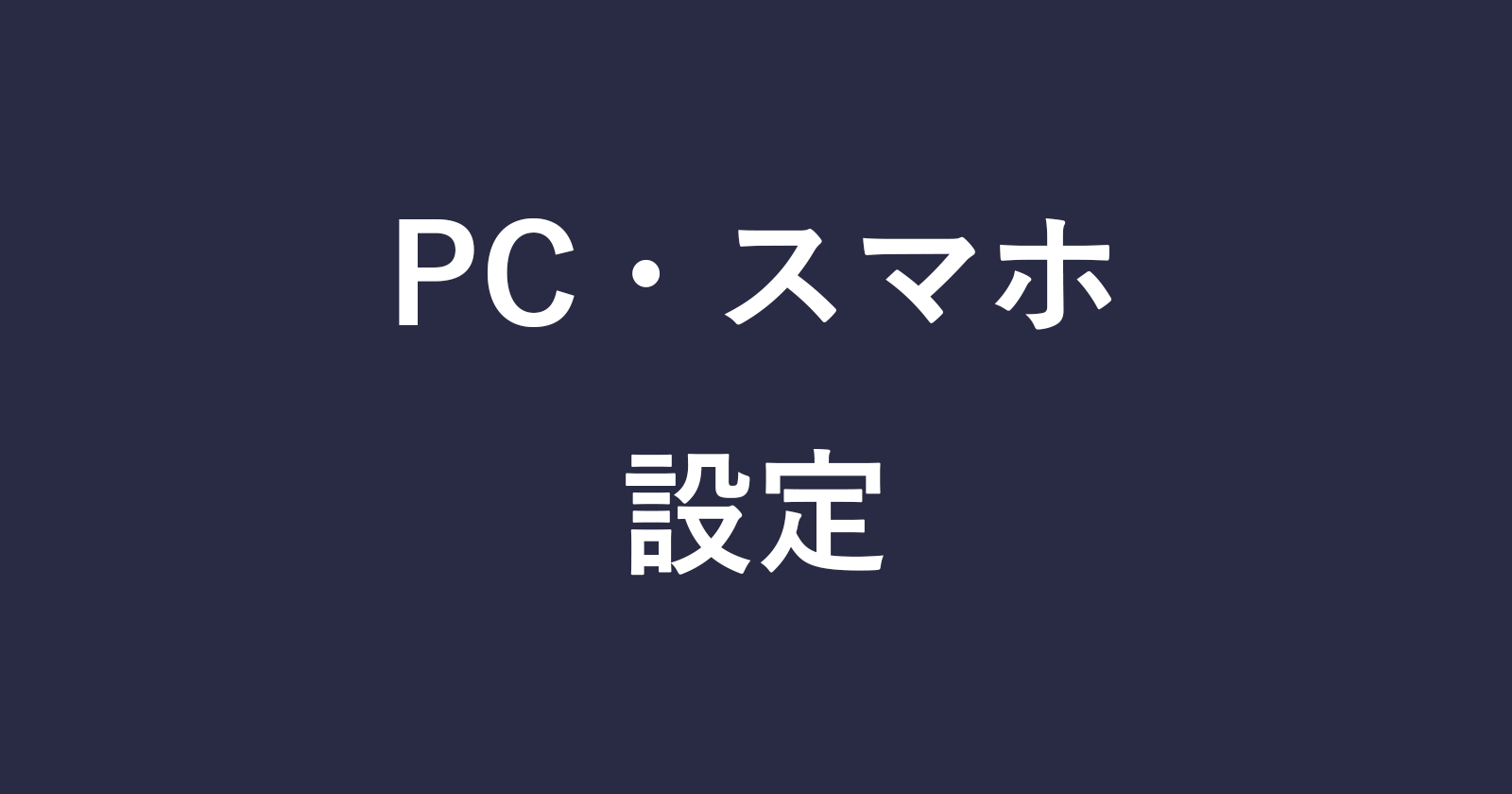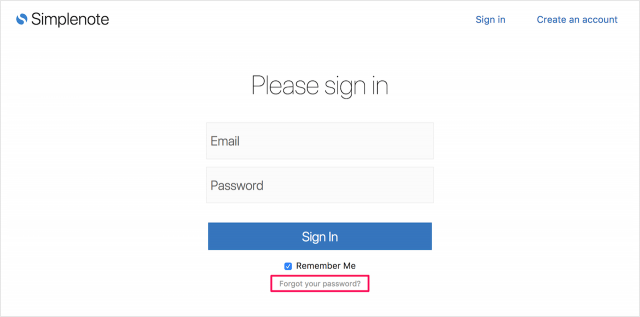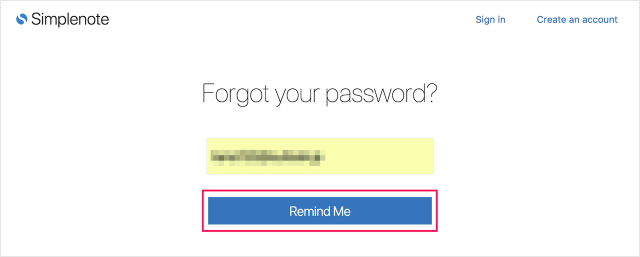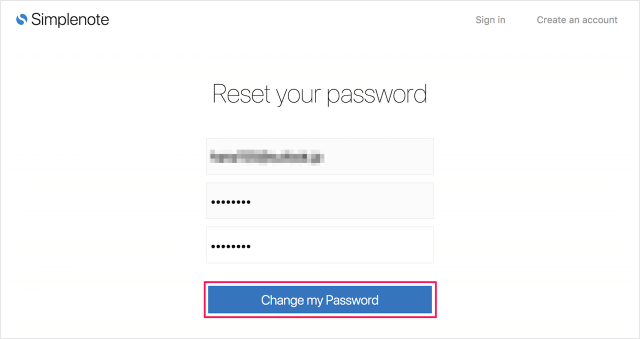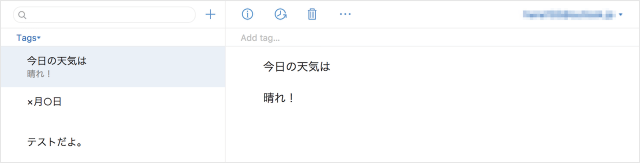Simplenote アカウントのパスワードを忘れた場合の対処方法を紹介します。
Simplenoteのアカウントは、iOS(iPhone/iPad)、Android、Mac、Windows……などのマルチプラットフォーム間で、ノートを同期するために使います。
アカウントのパスワード忘れちゃった!
といった場合は、パスワードをリセットしましょう。
Simplenote - パスワードの変更
それでは実際にパスワードをリセットしてみます。
下の方にある「Forgot your password?」をクリックしましょう。
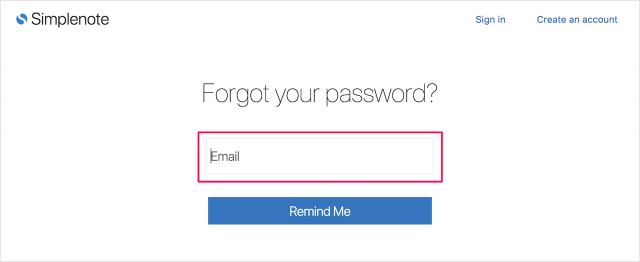
すると、「Forgot your password?」というページへ移動します。
Simplenote アカウントの「Email」を入力し
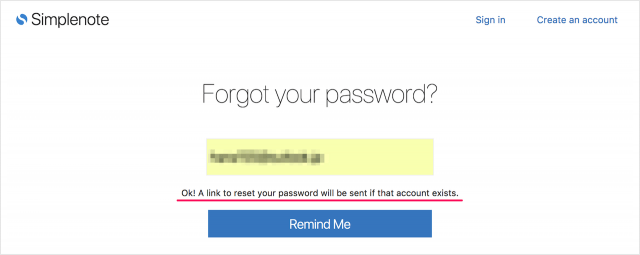
すると、「Ok! A link to reset your password will be sent if that account exists.(パスワードをリセットするためのリンクを送信したよ)」というメッセージが表示されます。
メールをみてみると
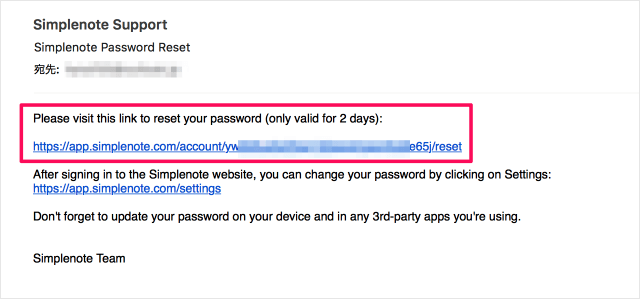
このようなメールが届き、中にはパスワードをリセットするためのリンクがあるので、それをクリックしましょう。
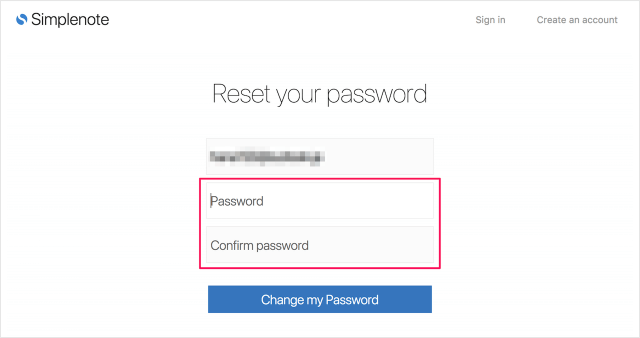
すると、「Reset your password」というページへ移動するので
- Password(新しいパスワード)
- Confirm Password(確認のためもう一度パスワードを入力)
を入力し