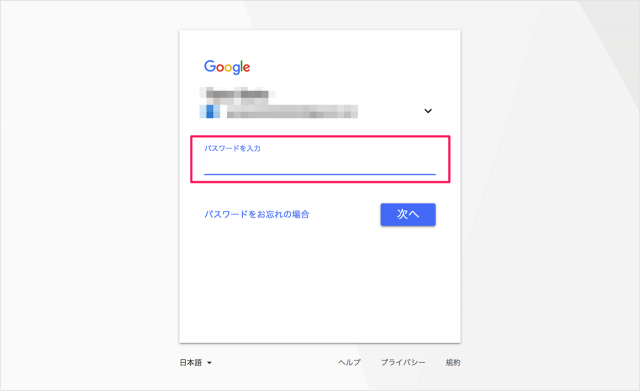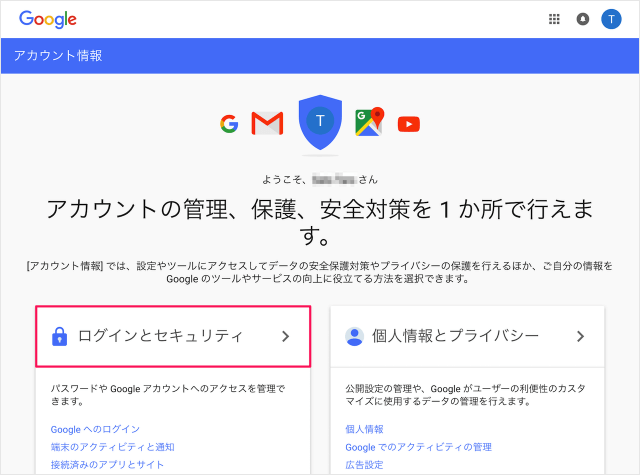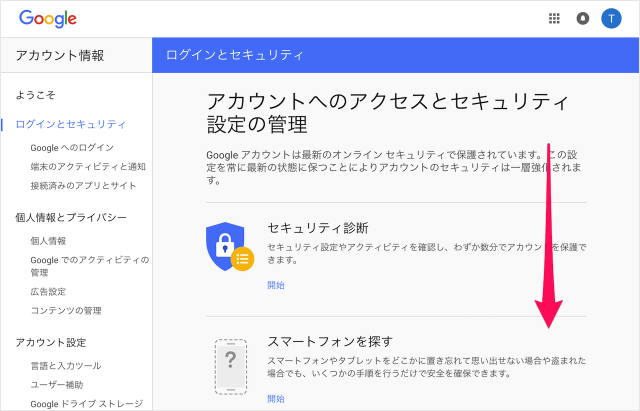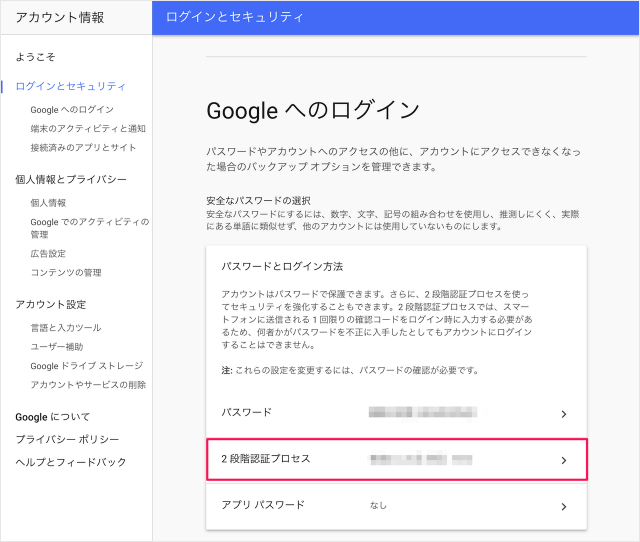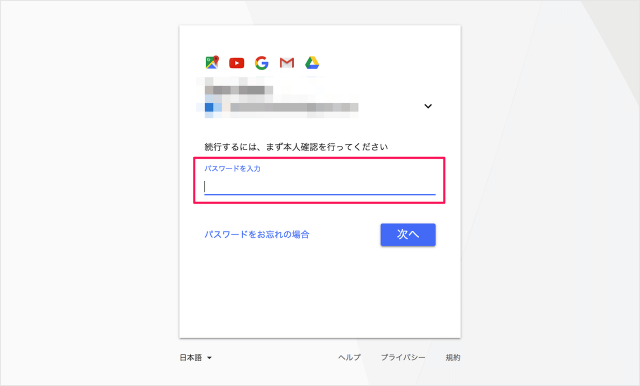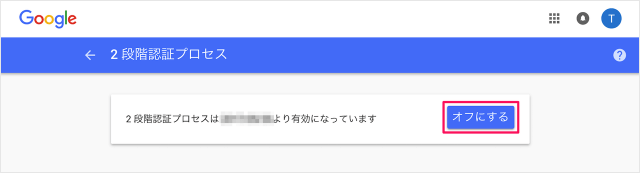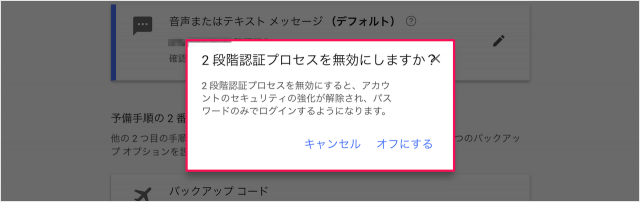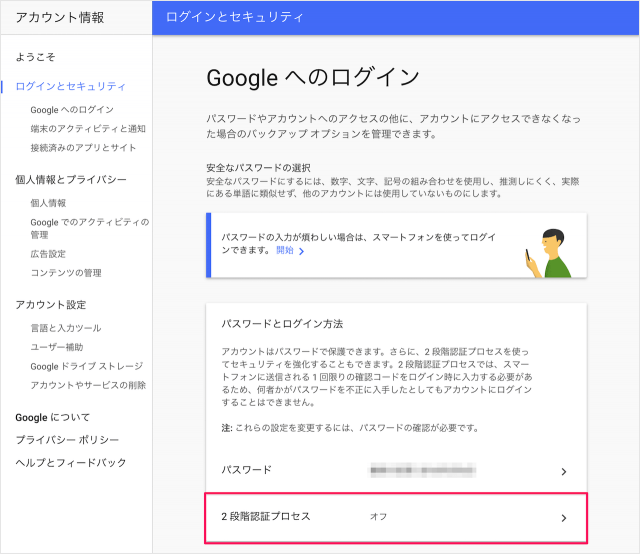目次
Googleアカウントの2段階認証を無効(オフ)にする方法を紹介します。
特別な理由がない場合(携帯の電話番号を変更する……など)は、2段階認証は有効にしておきましょう。
Googleアカウント - 2段階認証を無効(オフ)に
それでは実際に無効(オフ)にしてみましょう。
「Googleアカウント」にアクセスしましょう。
ログインしました。「ログインとセキュリティ」をクリックします。
本人確認です。「パスワード」を入力し、「次へ」をクリックします。
2段階認証プロセスは有効になっています。「オフにする」をクリックしましょう。
すると「2段階認証プロセスを無効にしますか?」というポップアップが表示されるので、「オフにする」をクリックします。