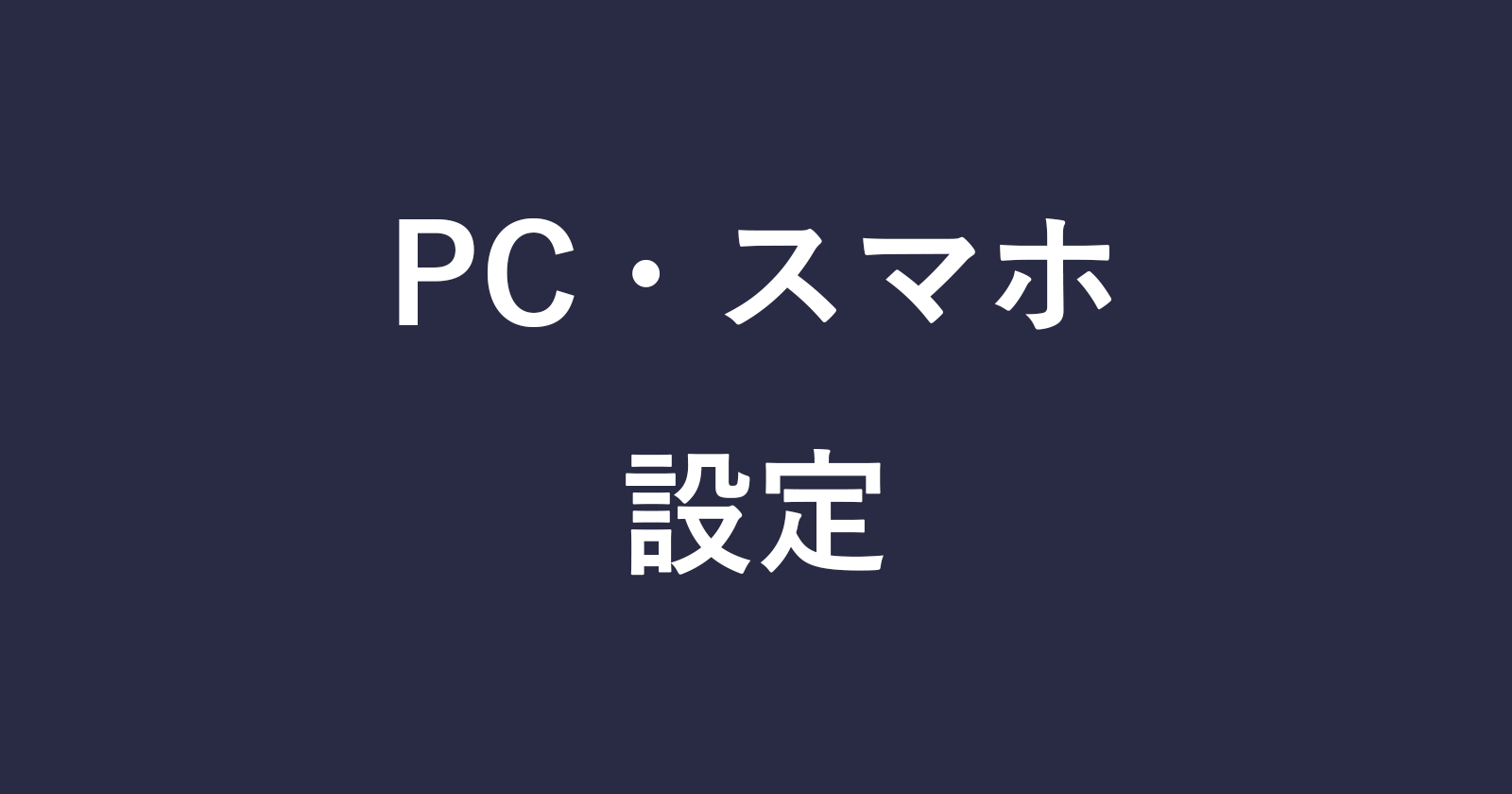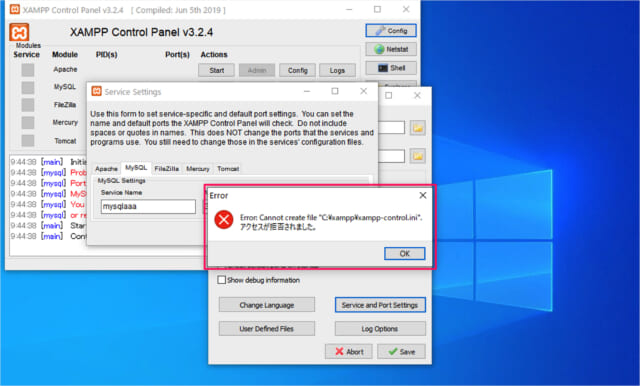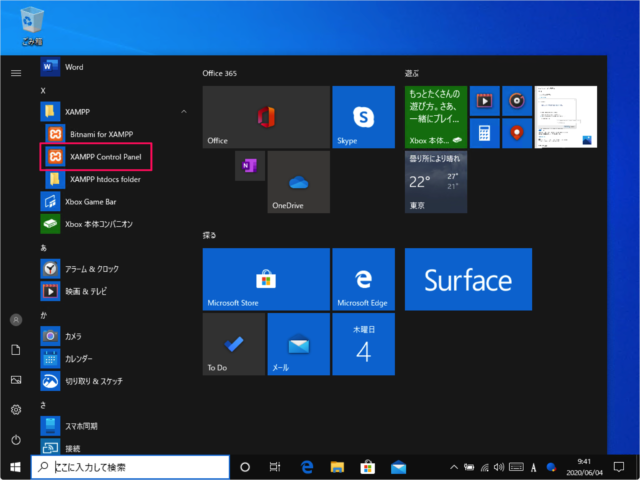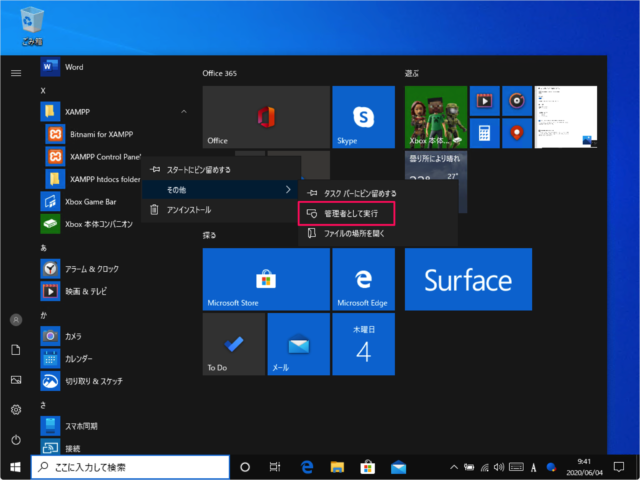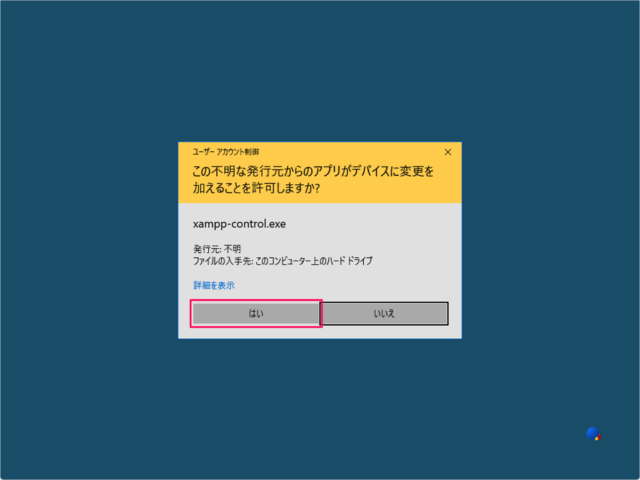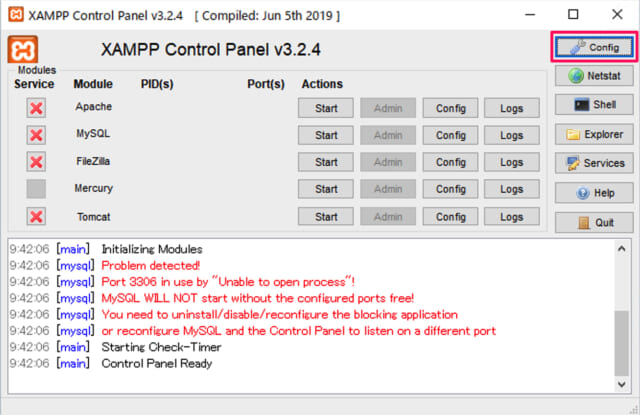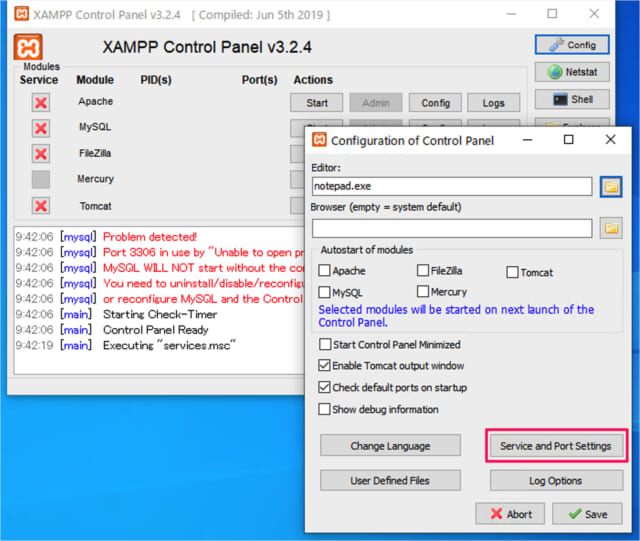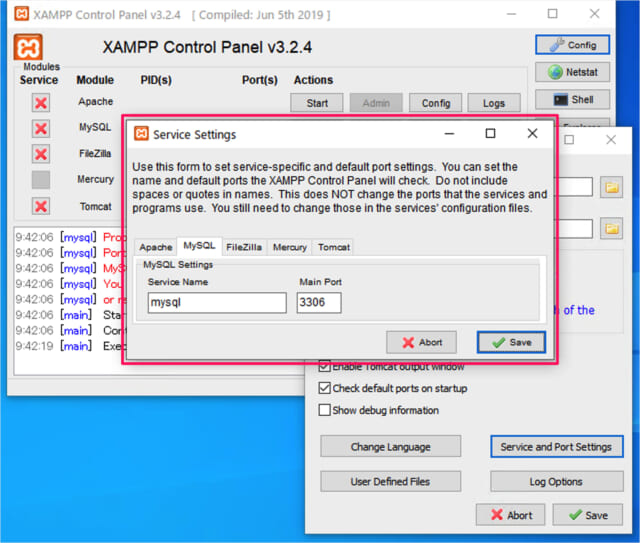目次
XAMPP Control Panel からコンフィグ(Config)を編集しようとすると……
Error: cannot create file "C:\xampp\xampp-control.ini".
アクセスが拒否されました。
というエラーが表示されるので、ここではその対処方法をみていきます。
XAMPP のエラー(Cannot create file xampp-control.ini)
それでは実際にエラーの対処方法をみていきます。
スタートメニューの「XAMPP Control Panel」を右クリックし
「その他」→「管理者として実行」をクリックしましょう。
ユーザーアカウント制御です。
この不明な発行元からのアプリがデバイスに変更を加えることを許可しますか?
「はい」をクリックします。
XAMPP Control Panel です。
「Config」をクリックし
例えば「Service and Port Settings」を選択し
設定を編集してから「Save」をクリックしましょう。
これでコンフィグを適切に編集することができます。