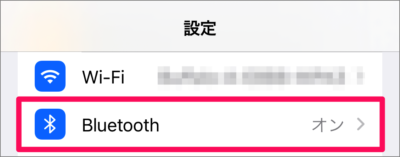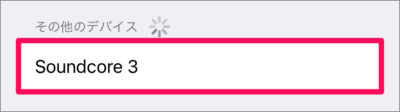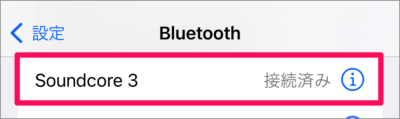目次
iPhone に Bluetooth(ワイヤレス)スピーカーを接続する方法を紹介します。
今回は、Anker の Bluetoothスピーカー [SoundCore 3] を iPhone に接続します。
Bluetooth(ワイヤレス)スピーカーを接続する方法は?
iPhone に Bluetooth(ワイヤレス)スピーカーを接続する方法は次の手順です。
-
スピーカーの電源をオンにし、ペアリングモードにする
-
[設定] を開く
ホーム画面の [設定] をタップします。 -
[Bluetooth] を選択する
iPhone の設定です。 [Bluetooth] をタップします。 -
Bluetooth を [オン] にする
Bluetooth を [オン] にしましょう。オンすると、Bluetoothデバイスの検索がはじまります。 -
[スピーカー] を選択する
Bluetoothスピーカーが見つかると「その他のデバイス」というところにスピーカーが表示されるので、それをタップします。 -
スピーカーを確認する
スピーカーを確認し、 [接続済み] と表示されれば、OKです。