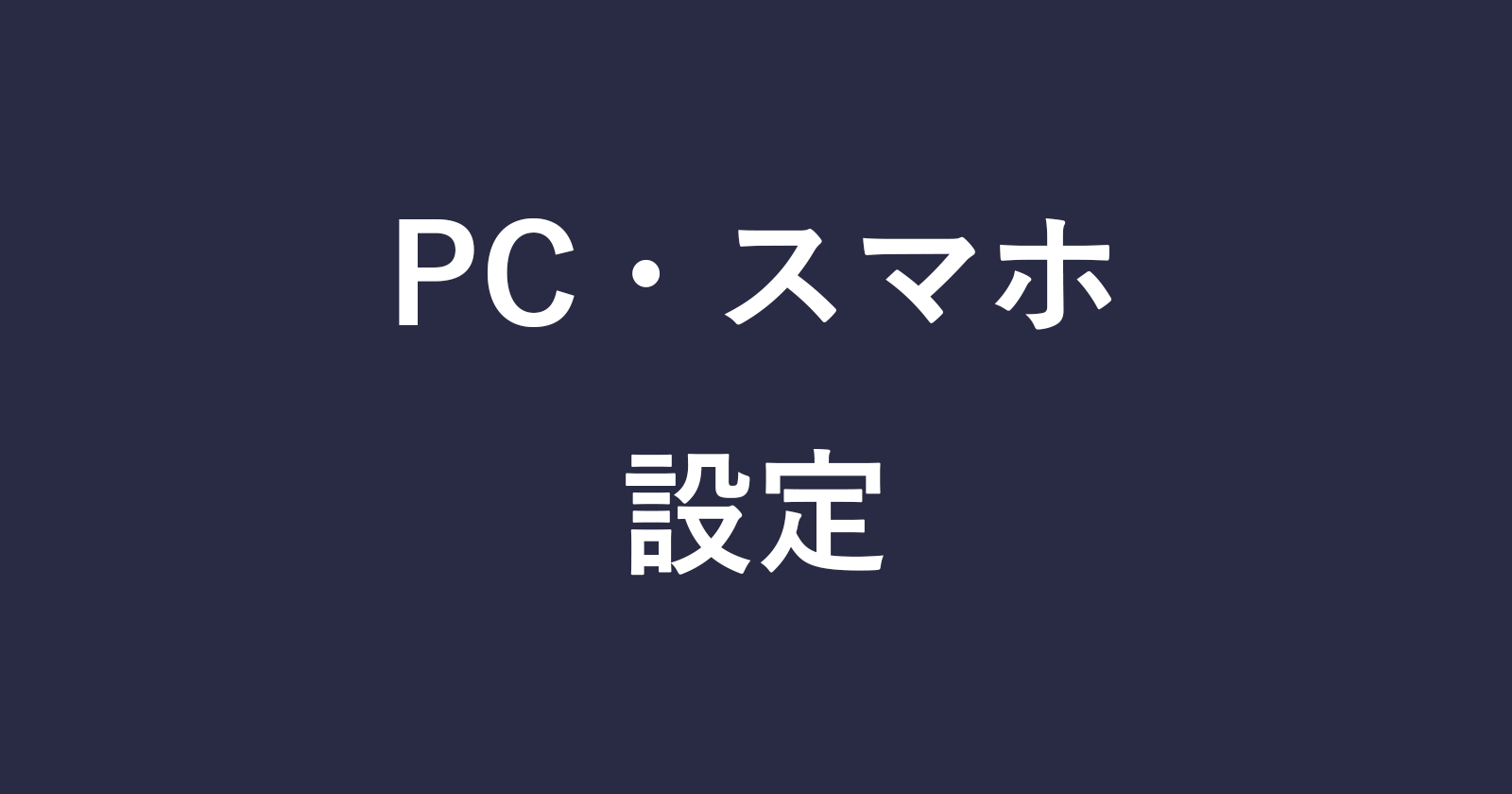目次
Mac に Bluetooth(ワイヤレス)スピーカーに接続する方法を紹介します。
今回は、Anker の Bluetoothスピーカー [SoundCore 3] を Mac に接続します。
Bluetooth(ワイヤレス)スピーカーを接続する方法は?
Mac に Bluetooth(ワイヤレス)スピーカーを接続する方法は次の手順です。
-
スピーカーの電源をオンにし、ペアリングモードにする
-
[システム設定] を開く
アップルメニューの [システム設定] をクリックします。 -
[Bluetooth] を選択する
システム設定の左メニュー [Bluetooth] を選択します。 -
Bluetooth を [オン] にする
Bluetooth を [オン] にしましょう。 -
スピーカーを [接続] する
このように [Bluetoothスピーカー] が表示されるので、[接続] をクリックします。 -
スピーカーを確認する
すると、このようにスピーカーが接続されます。
これで接続完了です。