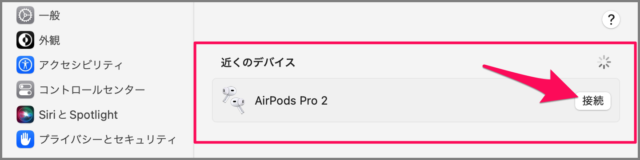目次
Mac に Apple AirPods(ワイヤレスイヤホン)を接続する方法とオプション設定を紹介します。
Mac に AirPods を接続する方法は?
Mac に AirPods を接続する方法は次の手順です。
-
[システム設定] を開く
アップルメニューの [システム設定] をクリックしましょう。 -
[Bluetooth] を選択する
システム設定です。左メニューの [Bluetooth] を選択しましょう。 -
[Bluetooth] を [オン] にする
Bluetooth の設定です。 [Bluetooth] を [オン] にしましょう。 -
ケースの蓋を開ける
AirPods をケースに入れ、蓋を開けましょう。 -
ケースの背面ボタンを長押しする
ケースの背面ボタン(ペアリングボタン)を長押ししましょう。 -
[AirPods] の [接続] をクリックする
近くのデバイスに AirPods が検出されるので、 [接続] をクリックしましょう。 -
[Siri] を設定する
「対応しているヘッドフォンで Hey Siri を聞き取りますか?」と表示されるので [有効にする] [キャンセル] のどちらかを選択しましょう。 -
AirPods の接続完了!
これで AirPods の接続は完了です。
以上 Mac に AirPods を接続する方法の解説でした。