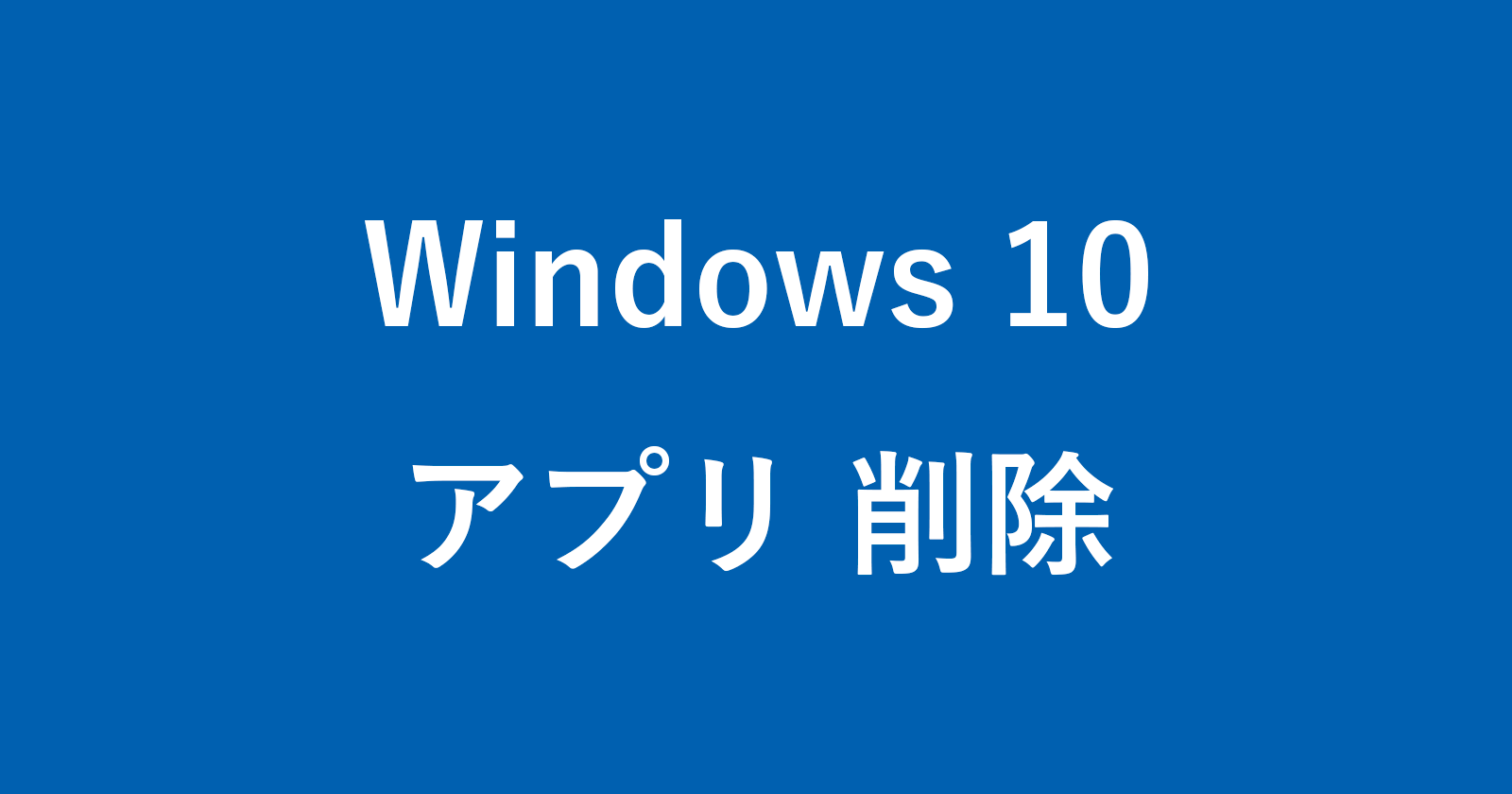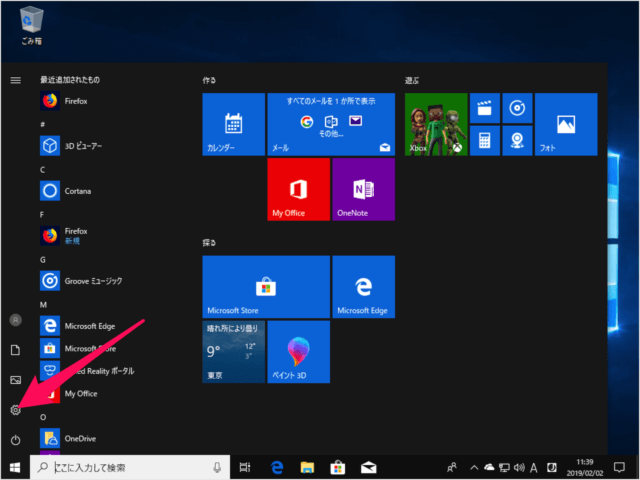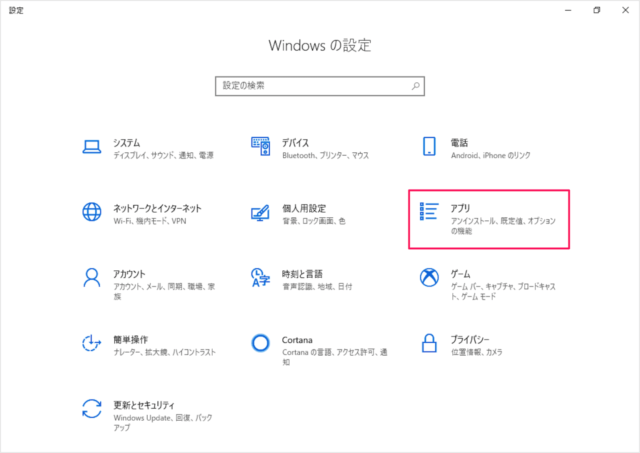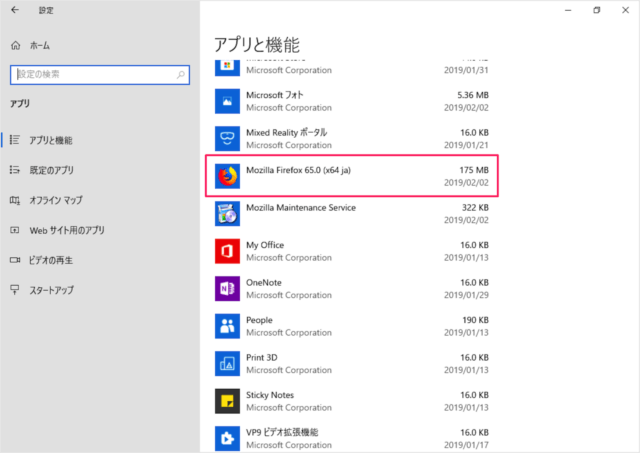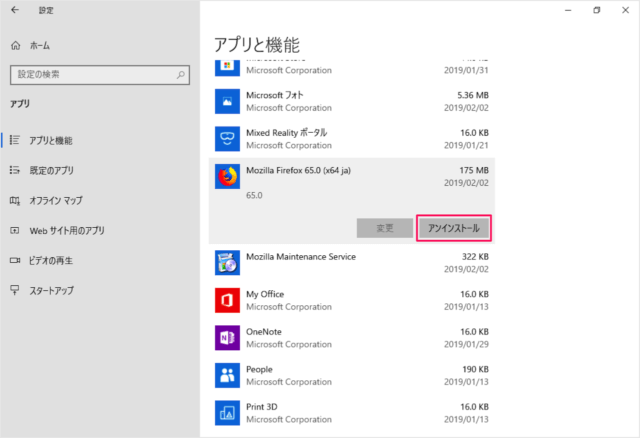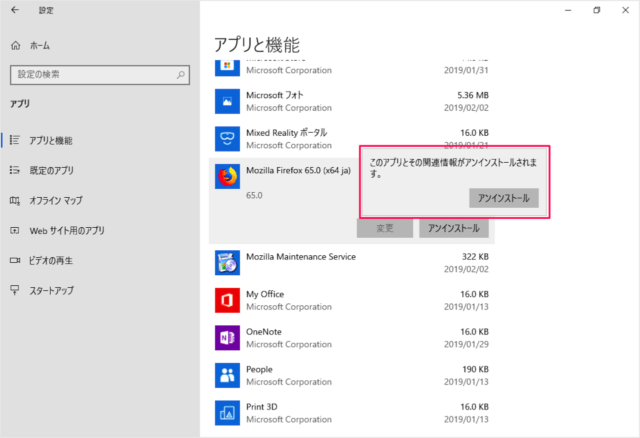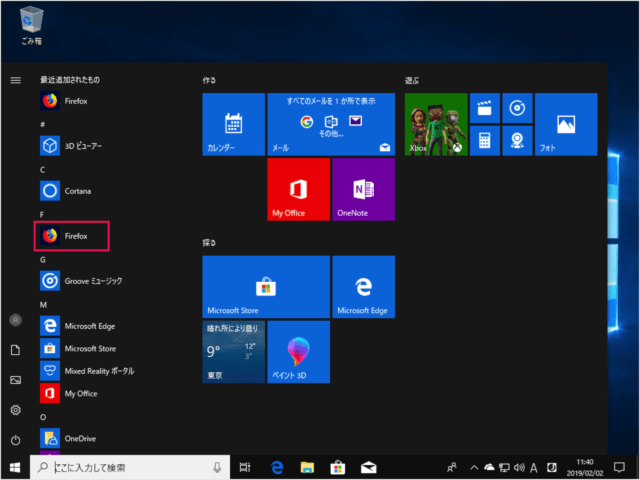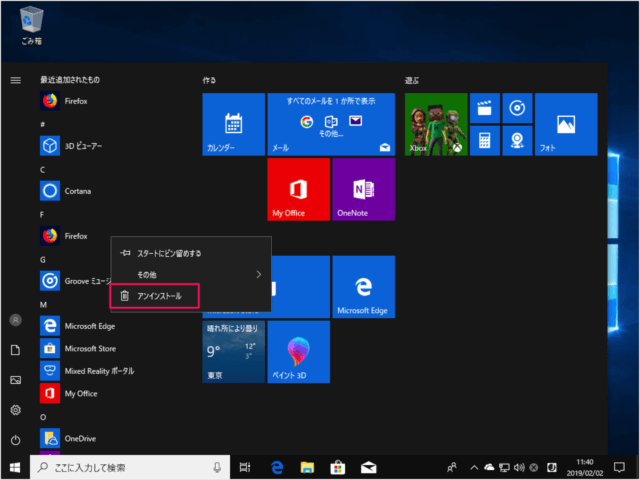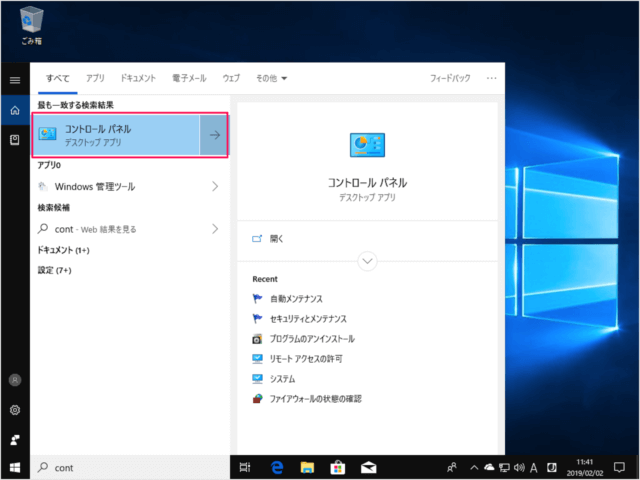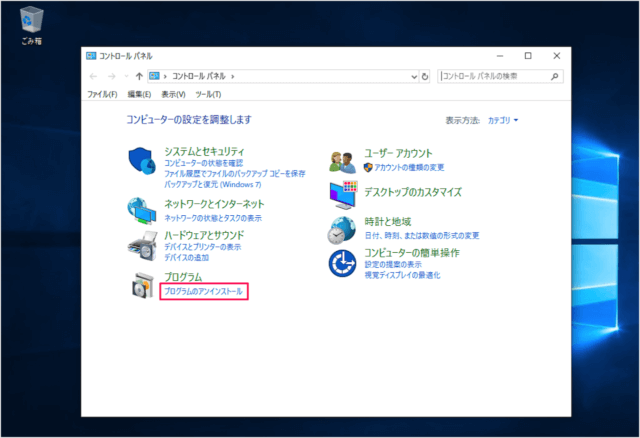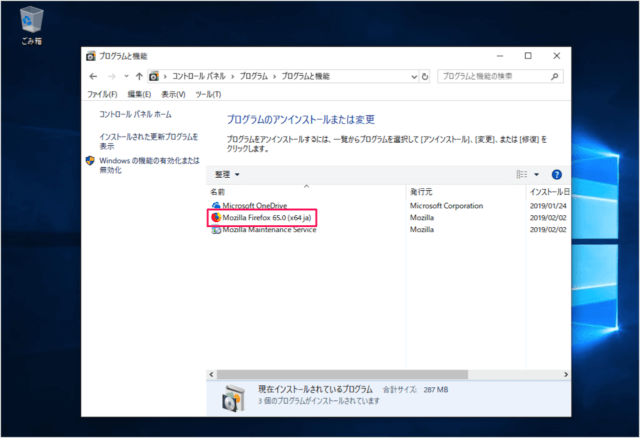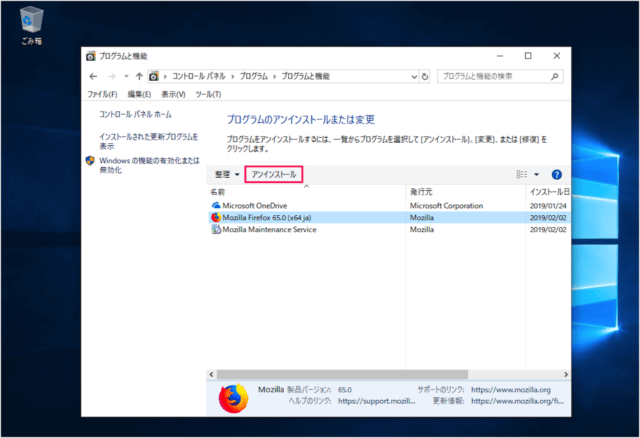目次
Windows 10 にインストールしたアプリ(プログラム)をアンインストールする方法をみていきます。
本記事では、不要になったアプリを Windows 10 からアンインストール(削除)する方法を解説していきます。アンインストールには、いくつかの方法があるので、ひとつずつ解説していきます。
アプリのアンインストールする方法は?
アプリのアンインストールする方法は次の手順です。
すると、このようなサブメニューが表示されるので「アンインストール」をクリックしましょう。
スタートメニュー
右クリックすると
サブメニューが表示されるので「アンインストール」をクリックします。
コントロールパネル
「cont」と入力し
「プログラムのアンインストール」をクリックします。
Windows10の使い方と設定
Windows10 の使い方や設定はこちらをご覧ください。