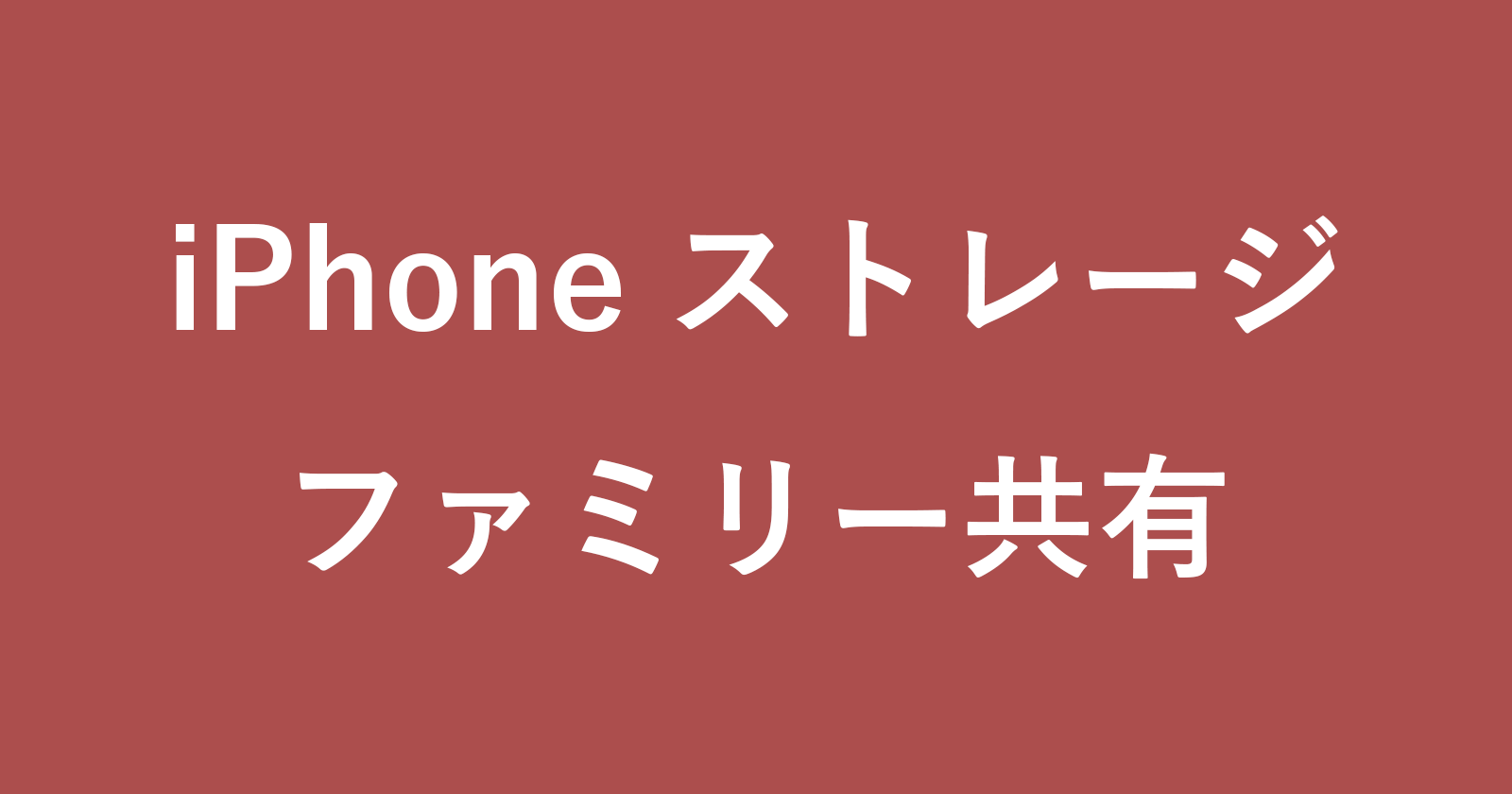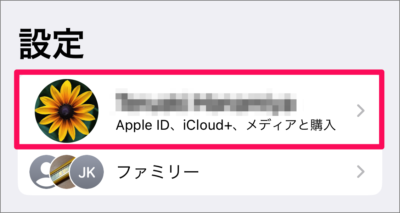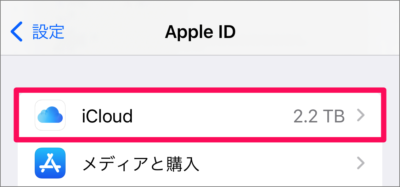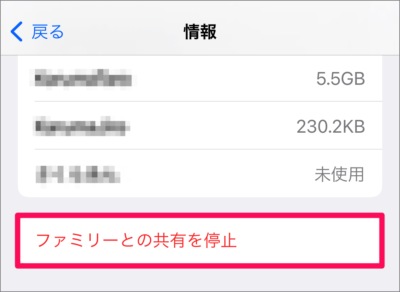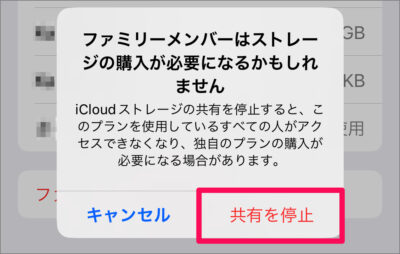目次
iPhone で、iCloudストレージのファミリーとの共有を停止する方法を紹介します。
iCloud ストレージの容量は料金プランによって異なりますが、無料で5GB使用することができます。このストレージ容量は Apple ID でファミリー設定しているユーザーと共有することができます。
ここではファミリーとの共有が不要になった場合の停止方法をみていきます。
ファミリーとの共有を停止する方法は?(iCloudストレージ)
iPhone で、ファミリーとの共有を停止する方法は次の手順です。
-
[設定] を開く
ホーム画面の [設定] をタップします。 -
[Apple ID] を選択する
iPhone の設定です。[Apple ID] をタップしましょう。 -
[iCloud] を選択する
-
[アカウントのストレージを管理] を選択する
iCloud の設定です。[アカウントのストレージを管理] をタップします。 -
[ファミリーの使用量] を選択する
-
[ファミリーとの共有を停止] を選択する
この画面でファミリーのストレージ使用量を確認することができます。
-
[共有を停止] を選択する
[共有を停止] をタップしましょう。ただし、ファミリーメンバーはストレージの購入が必要になるかもしれません。
これで iPhone で、ファミリーとの共有を停止する方法の解説は終了です。