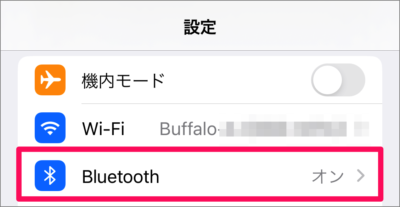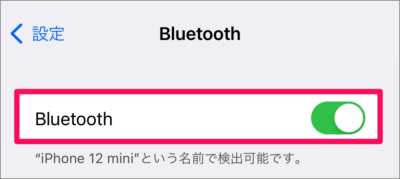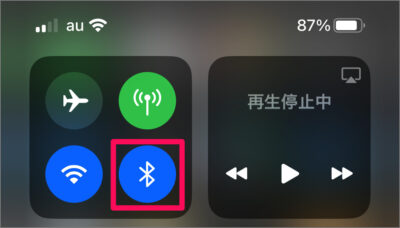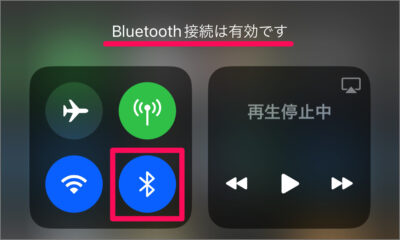目次
iPhone と iPad の Bluetooth のオン/オフを切り替える方法を紹介します。
AirDrop、AirPlay、および位置情報サービスを利用するには Bluetooth を [オン] にする必要があります。
Bluetooth は、 [設定] と [コントロールセンター] から切り替えることができます。
iPhone の Bluetooth のオン/オフを切り替える方法は?
iPhone の Bluetooth のオン/オフを切り替える方法は次の手順です。
-
[設定] を起動する
ホーム画面の [設定] をタップしましょう。 -
[Bluetooth] を選択する
iPhone の設定です。 [Bluetooth] をタップしましょう。 -
[Bluetooth] のオン/オフを切り替える
この画面で Bluetooth のオン/オフを切り替えることができます。
これで iPhone の Bluetooth のオン/オフを切り替える方法の解説は終了です。
コントロールセンターで Bluetooth を設定する方法は以下で解説していますので、引き続きご覧ください。
コントロールセンターで設定する場合
iPone のコントロールセンターで Bluetooth を設定する方法です。
-
ホーム画面の右上から下にスワイプします。
-
コントロールセンターです。[Bluetooth] アイコンをタップし、[オン] [オフ] を切り替えましょう。
-
アイコンが白っぽいときは Bluetooth が [オフ] になっています。
-
アイコンは青っぽいときは Bluetooth が [オン] になっています。
これでコントロールセンターで Bluetooth を設定する方法の解説は終了です。