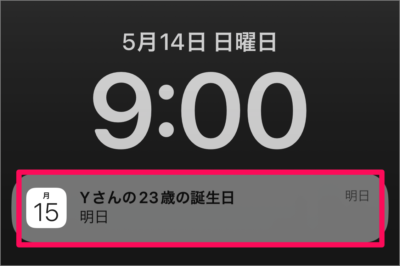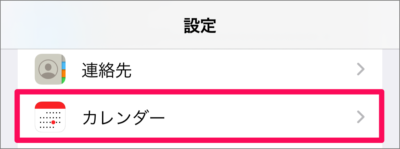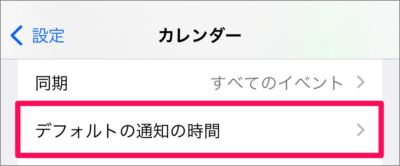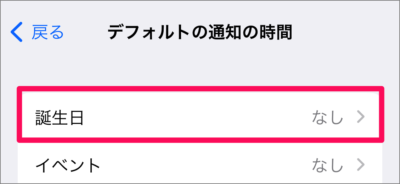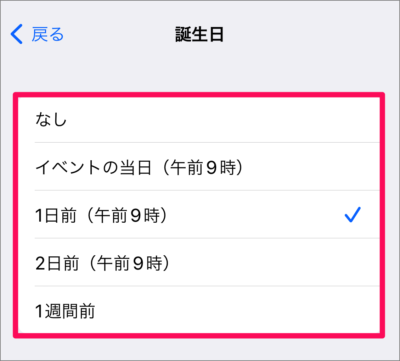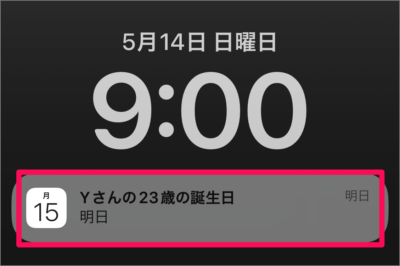目次
iPhone で、友人・知人の誕生日を通知する方法を紹介します。
連絡先に登録した友達・知人の誕生日は、このように通知することができるので、ここではその方法をみていきます。
誕生日を通知する方法は?
iPhone で、誕生日を通知する方法は次の手順です。
-
友人・知人の誕生日を追加する
まずは連絡先に誕生日を追加しましょう。詳しくは iPhone 連絡先に誕生日を追加する方法をご覧ください。
-
[設定] を起動する
ホーム画面から [設定] を起動します。 -
[カレンダー] を選択する
iPhone の設定です。画面を下へスクロールし、 [カレンダー] を選択しましょう。 -
[デフォルトの通知の時間] を選択する
カレンダーの設定です。[デフォルトの通知の時間] をタップしましょう。 -
[誕生日] を選択する
-
誕生日を通知する時間を選択する
誕生日を通知する時間を選択しましょう。- なし
- イベントの当日(午前9時)
- 1日前(午前9時)
- 2日前(午前9時)
- 1週間前
-
通知を確認する
このように設定した日時に通知が届くようになります。
これで iPhone で、誕生日を通知する方法の解説は終了です。