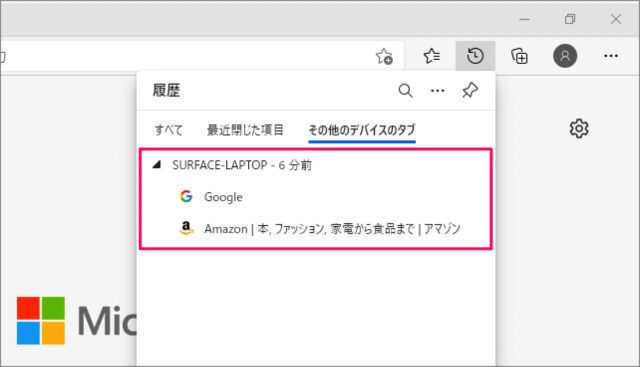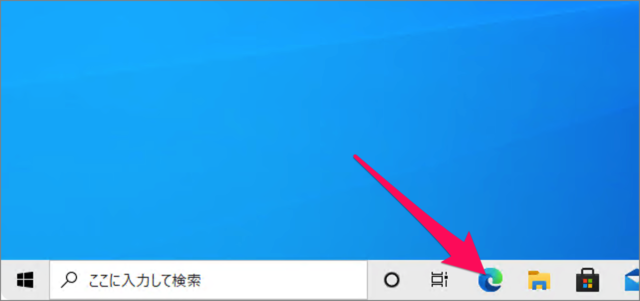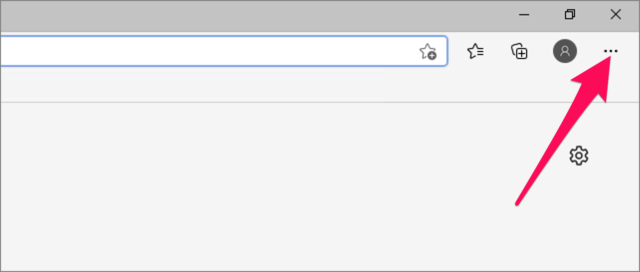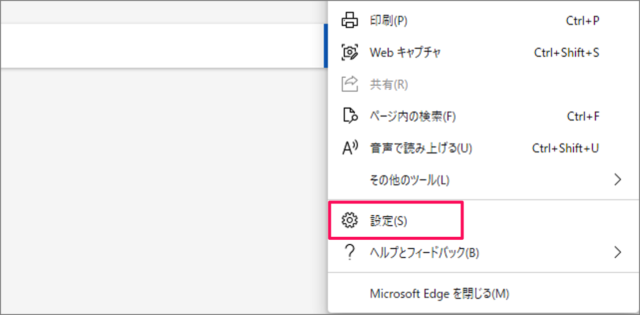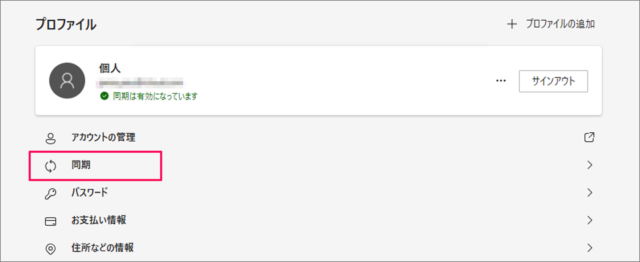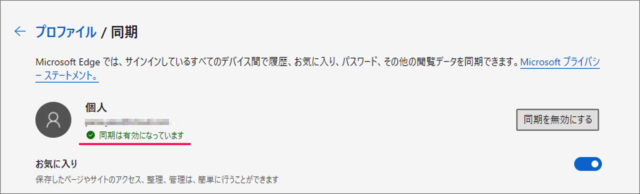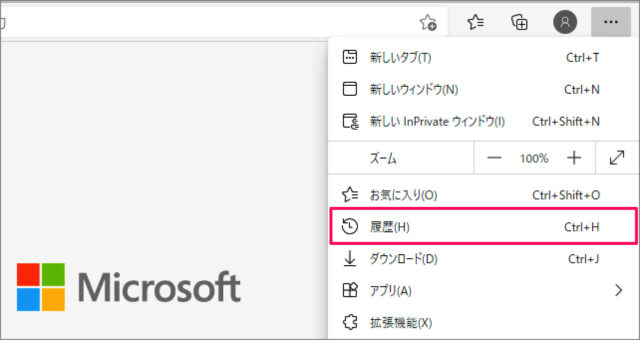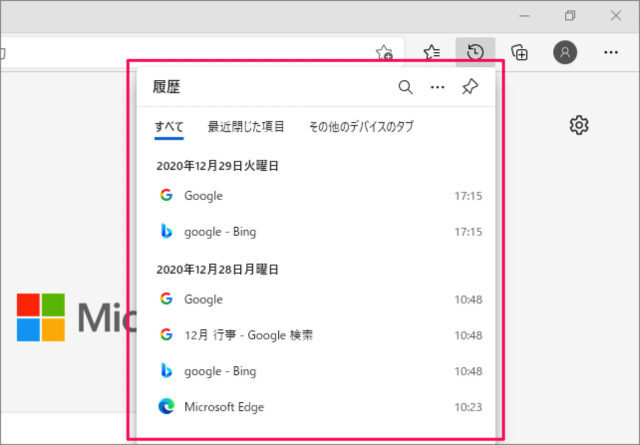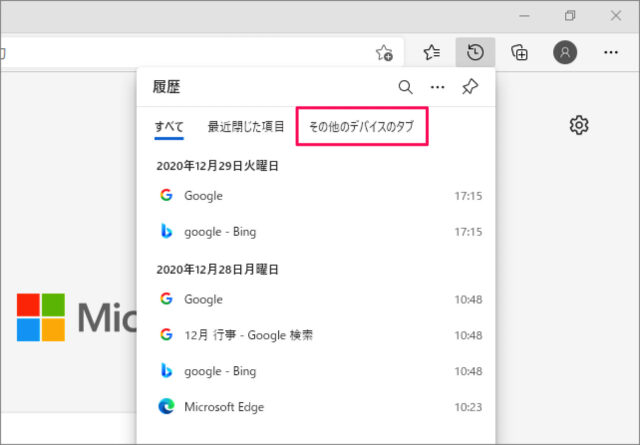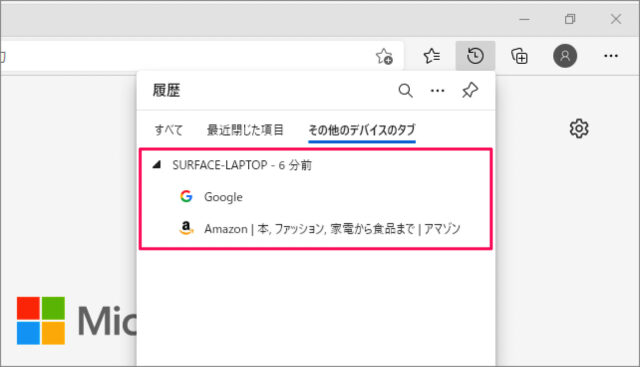目次
Microsoft Edgeで、開いているタブを他のデバイスと同期する方法を紹介します。
Microsoft EdgeはMicrosoftアカウントにサインインすることで
開いているタブを他のデバイスと同期することができるので、ここではその設定方法をみていきます。
Microsoft Edge - 開いてるタブを他のデバイスと同期する
それでは実際に設定してみましょう。
Microsoft Edgeの起動
Microsoft Edgeを起動しましょう。
Microsoft Edgeです。右上の「・・・」をクリックし
表示されたメニューの「設定」をクリックします。
Microsoft Edgeの設定
設定です。プロファイルの「同期」をクリックします。
同期の設定
同期の設定です。同期が有効になっていることを確認し
「開いているタブ」の同期を「オン」にしましょう。
これで設定完了です。
他のデバイスで「開いているタブ」の同期を確認
他のデバイスで「開いているタブ」の設定を確認しましょう。こちらも同期を「オン」にしておく必要があります。
Microsoft Edgeを起動し、右上の「・・・」をクリックし
メニューの「履歴」をクリックします。
履歴
すると、このように「履歴」が表示されるので
「その他のデバイスのタブ」をクリックしましょう。
その他のデバイスのタブ
すると、このように「その他のデバイスのタブ」を確認することができます。