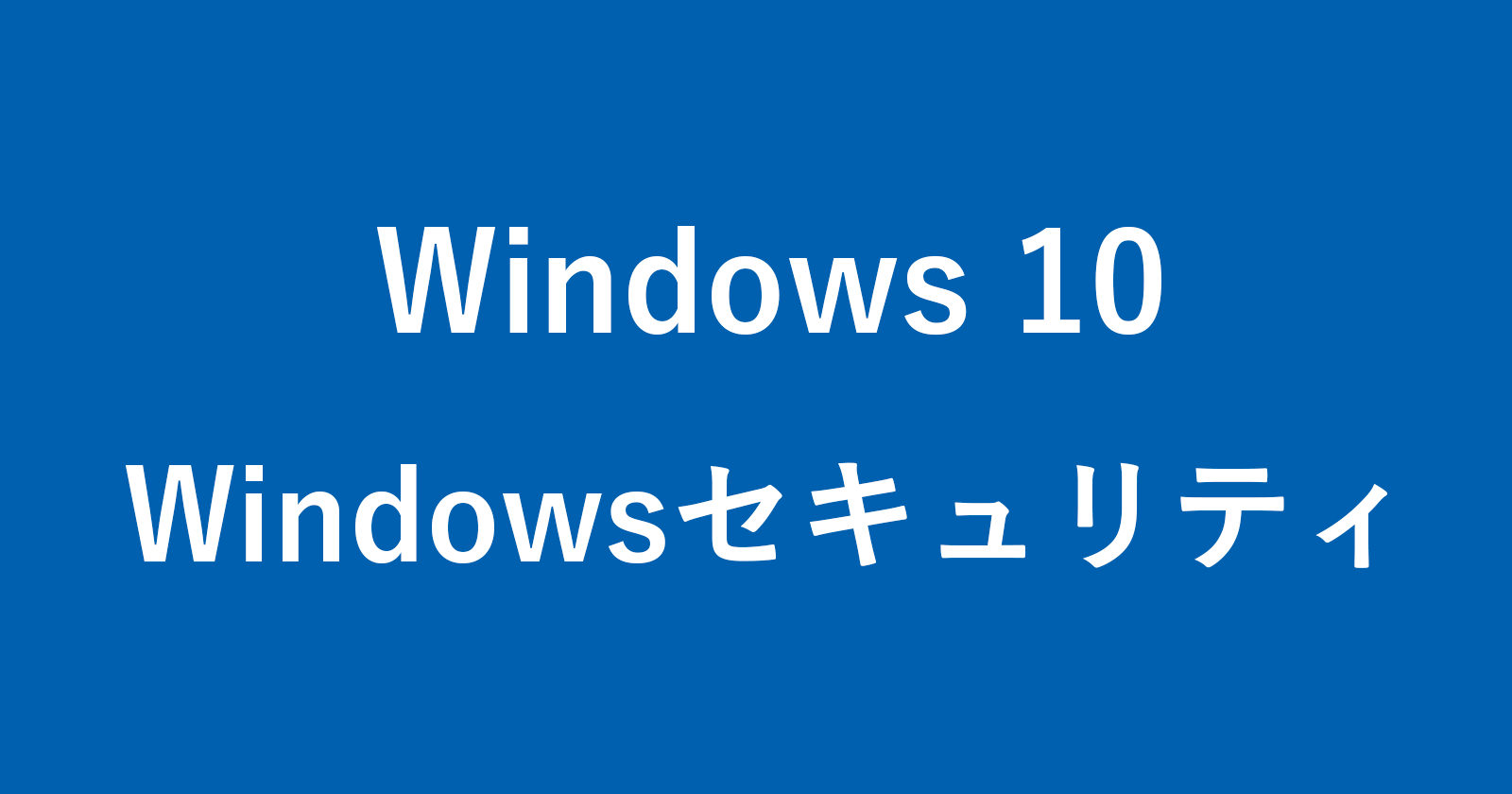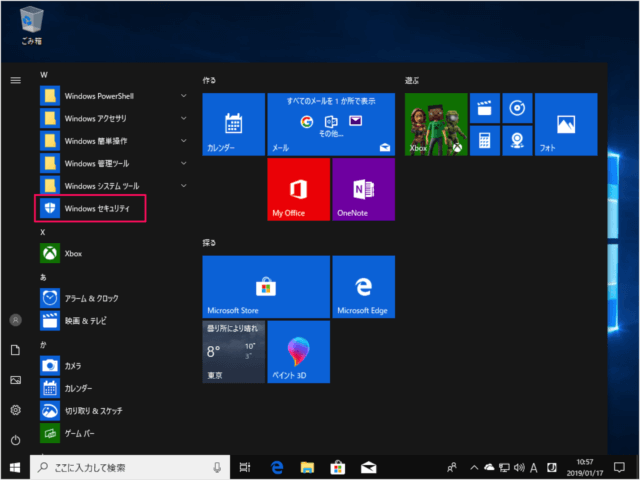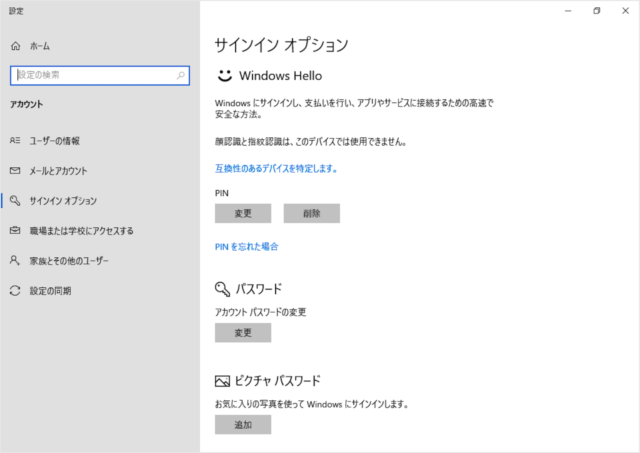Windows10 のセキュリティーアプリ「Windows セキュリティ」のアカウントの保護について紹介します。
Windows セキュリティ の「アカウントの保護」では、ユーザーアカウントの「パスワード」「PIN」や「動的ロック」を設定することができます。
Windows セキュリティ - アカウントの保護
それでは実際に設定をみてみましょう。
スタートメニューから「Windows セキュリティ」を起動します。
「アカウントの保護」をクリックしましょう。
アカウントとサインインのセキュリティを設定することができます。
- Microsoftアカウント
- Windows Hello
- 動的ロック
「Microsoft にサインイン」の「アカウント情報を表示」をクリックすると
ユーザーアカウントを設定することができます。
「Windows Hello」の「サインイン オプション管理」
あるいは「動的ロック」の「動的ロックの設定」をクリックすると
Windows 設定の「サインイン オプション」が開きます。
「パスワード」「PIN」……などを設定することができます。