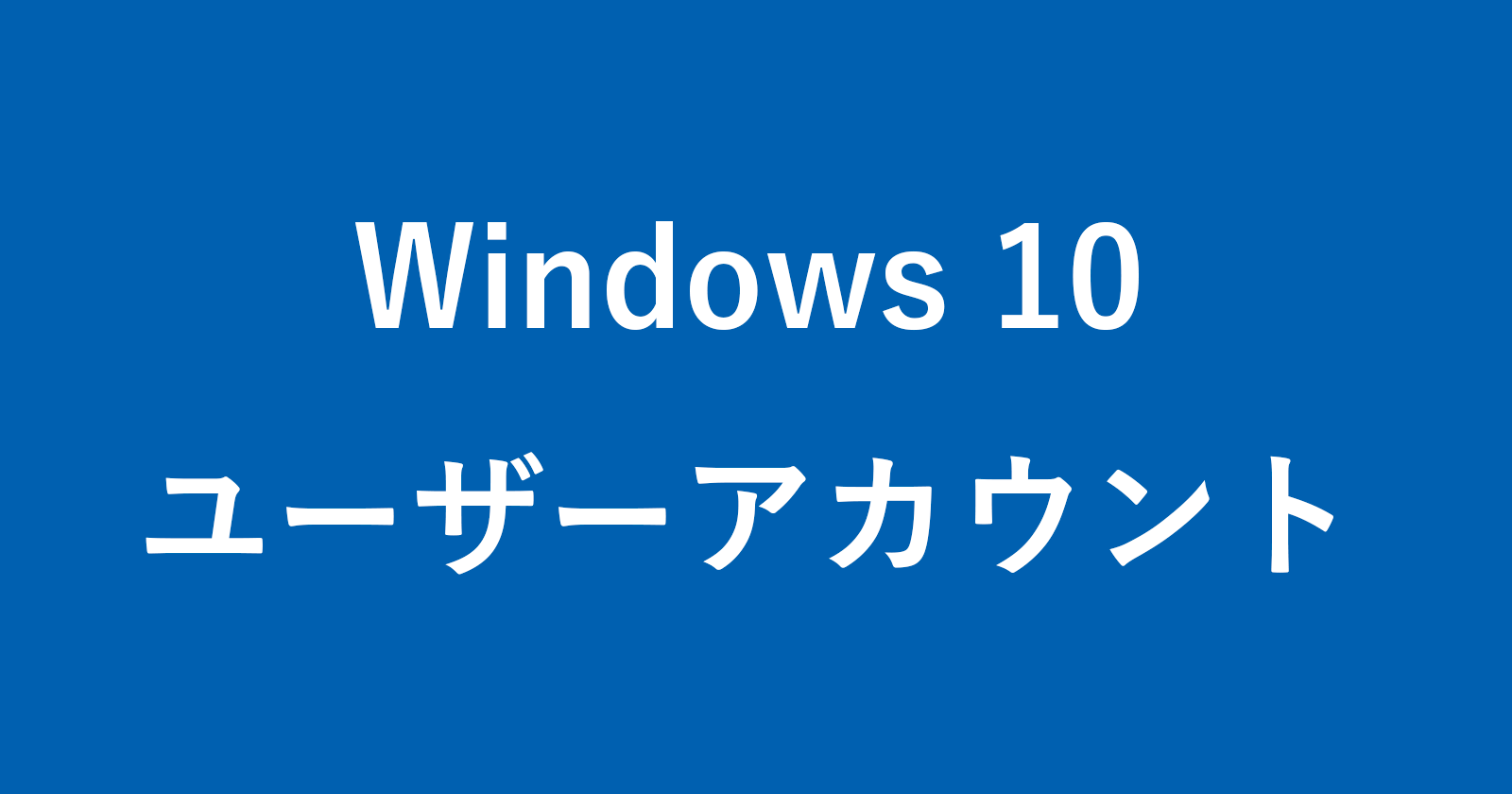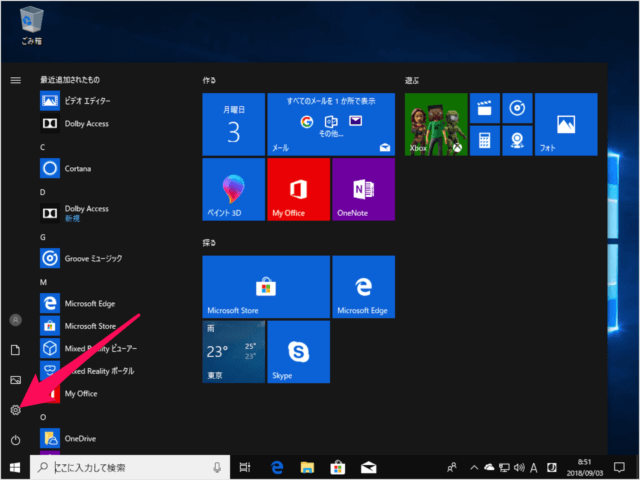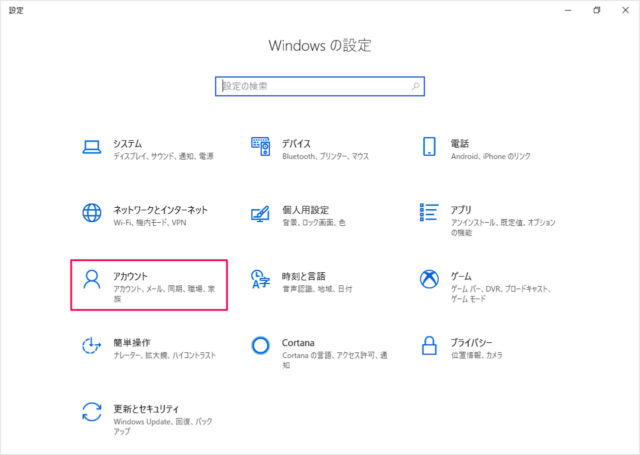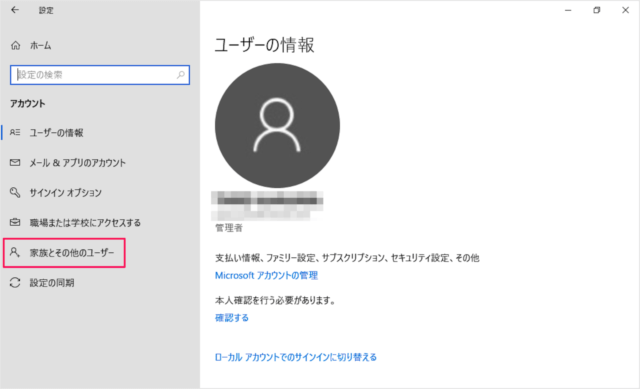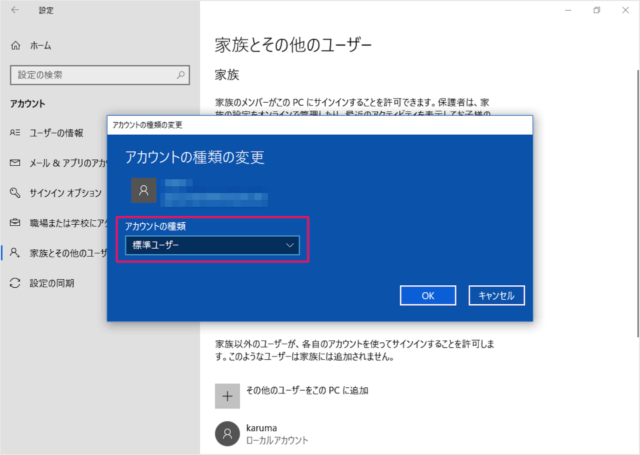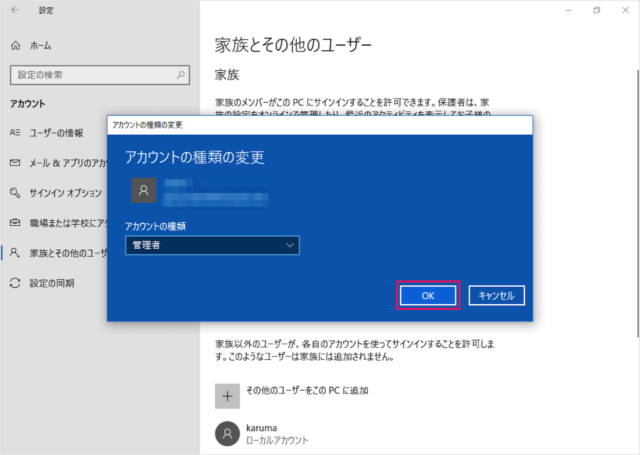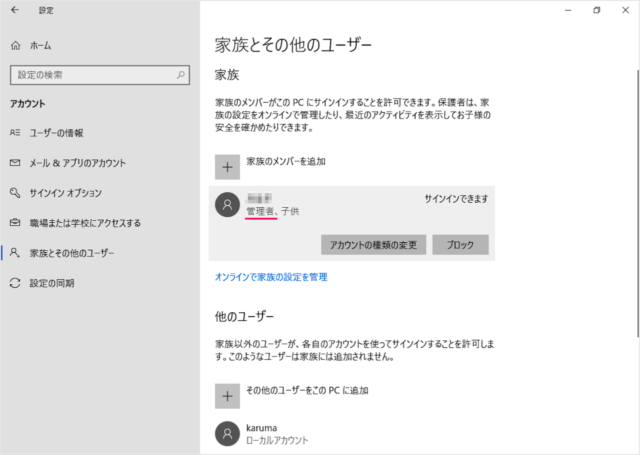Windows10 の家族アカウントの種類を変更する方法を紹介します。
アカウントには「標準ユーザー」、システムの変更などが可能な「管理者」の2つがあります。
家族アカウントの種類を変更することもできるので、ここではその方法をみていきます。
Windows10 - 家族アカウントの種類を変更(管理者)
それでは実際にアカウントの種類を変更してみましょう。
「アカウント」をクリックしましょう。
すると、「アカウントの種類の変更」というポップアップが表示されるので
- 標準ユーザー
- 管理者
アカウントの種類を選択し