目次
Windows10 の通知音(サウンド)の設定方法を紹介します。
デフォルトでは通知を許可してサウンドを再生するように設定されていますが、通知音(サウンド)はオフにすることもできるので、ここではその方法をみていきます。
Windows10 - 通知音の設定
それでは実際に設定してみましょう。
「システム」をクリックします。
- 通知を許可してサウンドを再生する
からチェックをはずしましょう。
「オン」にする場合はチェックを入れましょう。
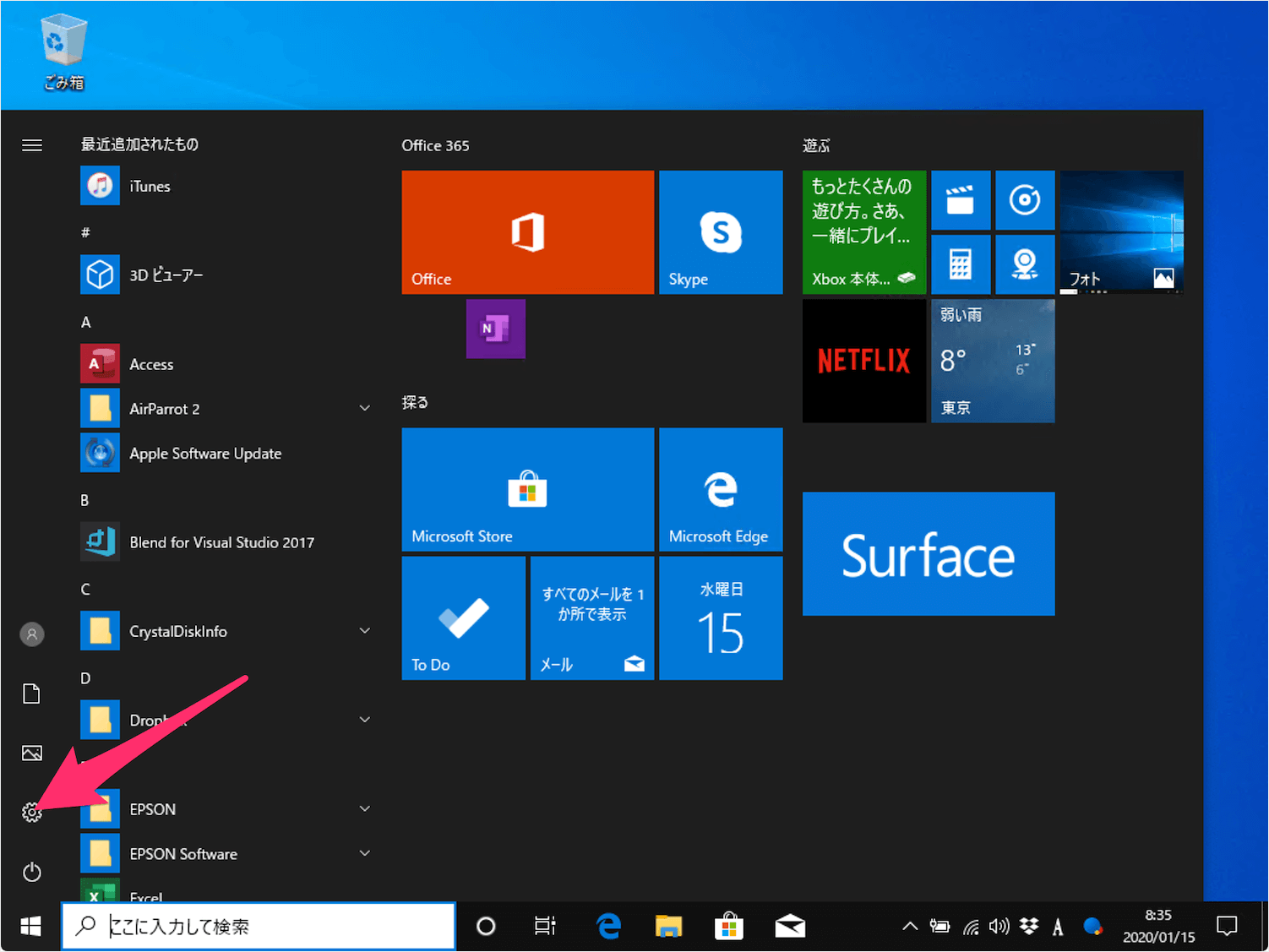
Windows10 の通知音(サウンド)の設定方法を紹介します。
デフォルトでは通知を許可してサウンドを再生するように設定されていますが、通知音(サウンド)はオフにすることもできるので、ここではその方法をみていきます。
それでは実際に設定してみましょう。
「システム」をクリックします。
からチェックをはずしましょう。
「オン」にする場合はチェックを入れましょう。
こちらも合わせてご覧ください。
Windows10のサウンド関連の使い方と設定をまとめてみましたので、こちらをご覧ください。
Windows10 の使い方や設定はこちらをご覧ください。
この記事もおすすめ!