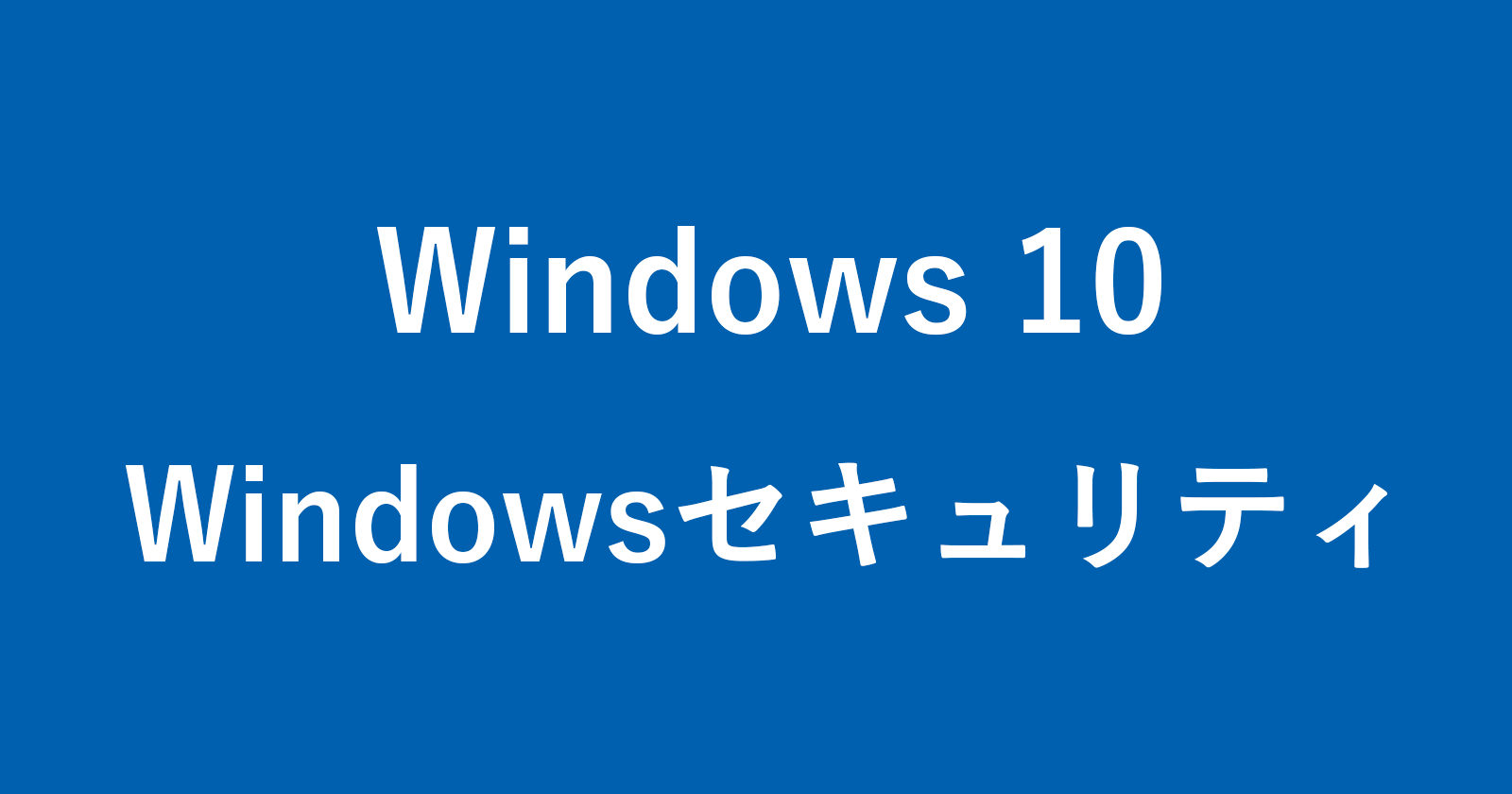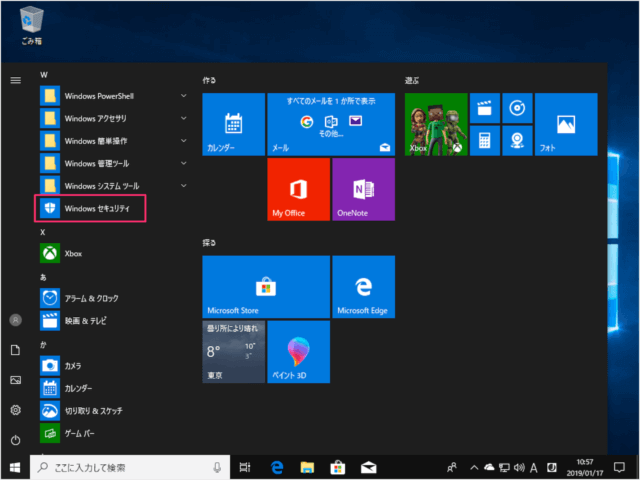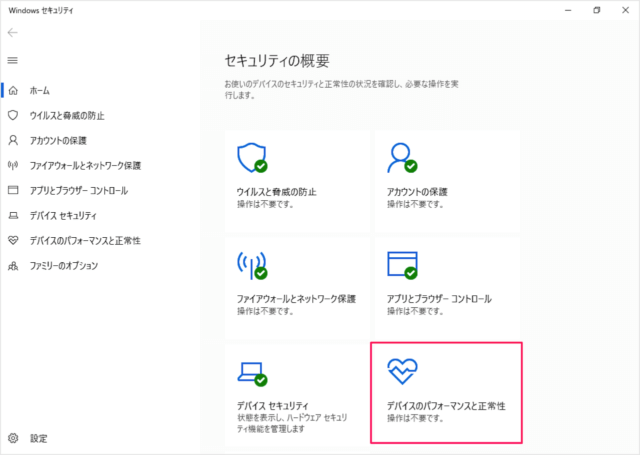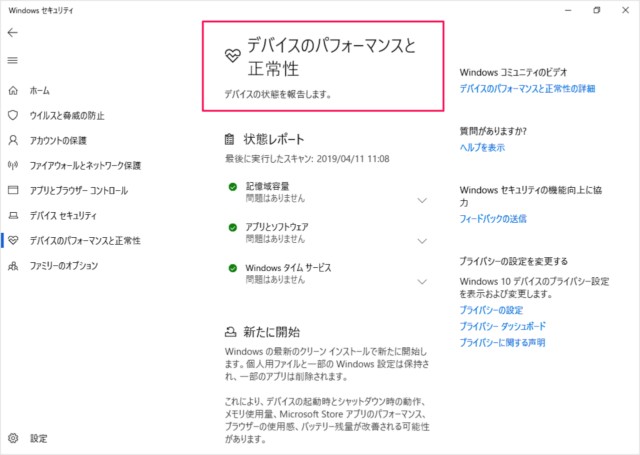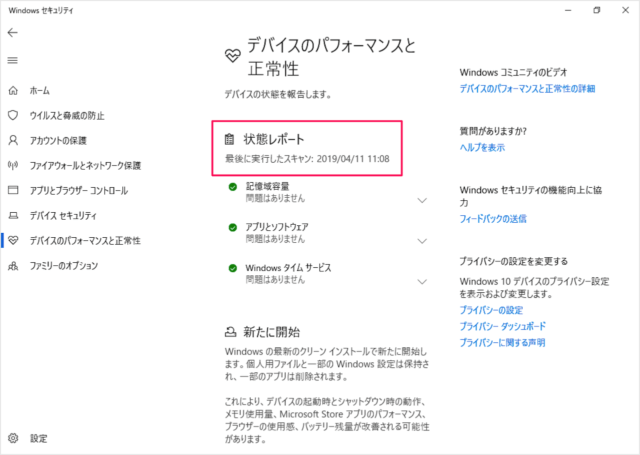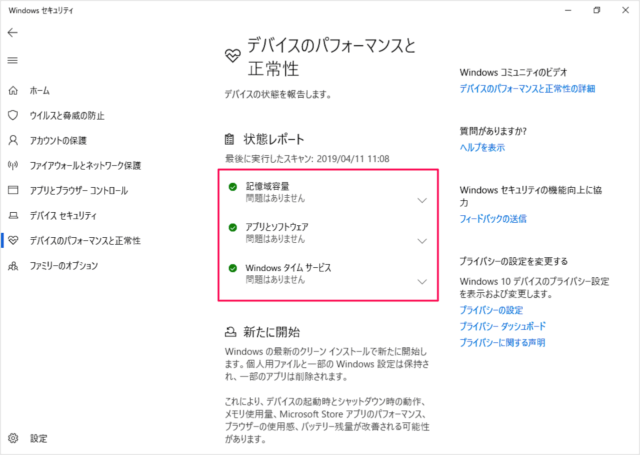Windows10 のセキュリティーアプリ「Windows セキュリティ」で、デバイスのパフォーマンスと正常性を確認する方法を紹介します。
Windows セキュリティ - デバイスのパフォーマンスと正常性
それでは実際に操作方法をみてみましょう。
スタートメニューから「Windows セキュリティ」を起動します。
「デバイスのパフォーマンスの正常性」をクリックしましょう。
デバイスの状態を報告します。
「(デバイスの)状態レポート」です。最後に実行したスキャンの日付を確認することができます。
- 記憶域容量
- デバイスドライバー
- アプリとソフトウェア
の状態を確認することができます。この例では問題ないですね。